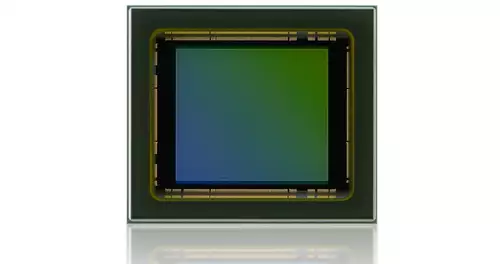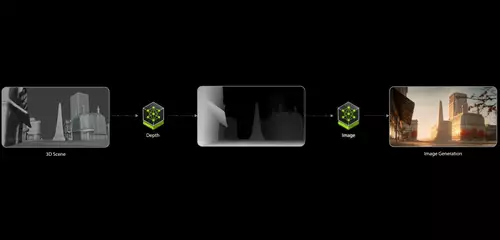Blackmagic Design hat ein inhaltsstarkes Update 2.3 für seine Monitorrecorder Video Assist (5“) und Video Assist 4K (7") zum freien Download zur Verfügung gestellt. Mit dem 2.3 Update erweitert Blackmagic Design die Funktionalität seiner Monitorrecorder um Fuktionen, die wir bei unseren Tests hier der 5“ und hier der 7“ 4K noch vermisst hatten, bzw. in dieser Preisklasse bis Dato nicht erwartet hatten:
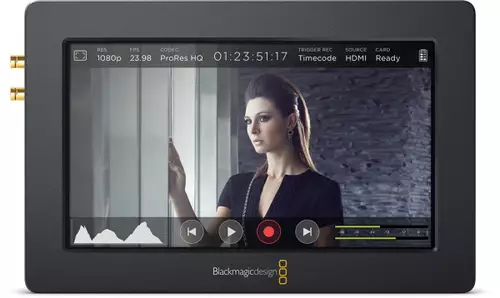
Mit dem jetzt verfügbaren LUT Monitoring, sollen sich sowohl beim Video Assist als auch beim Video Assist 4K jetzt bis zu 6 LUTs auf den Monitorecorder laden und anzeigen lassen. Hinzu kommt jetzt auch eine False Color Funktion für beide Monitorrecorder. Wie man u.a. mit False Color korrekt belichtet hatten wir vor kurzem hier erläutert.

Ebenfalls im 2.3 Update enthalten sind nun ein MXF Wrapper für DnxHD sowie die Option, unterschiedliche Bitraten bei DnxHD jetzt auswählen zu können (220, 145 und 45). Bei der Fokus Assist Funktion lassen sich sich jetzt neben grün auch rotes, blaues und weisses Peaking auswählen. Zudem wurde lt.. Blachmagic Design die HDMI Luminance Range erweitert, die Farbdarstellung verbessert und das Lüftergeräusch beim Video Assist reduziert.
Hier der Update Text im Original:
What's new in Blackmagic Video Assist 2.3
- Add LUT monitoring for both the Blackmagic Video Assist and Blackmagic Video Assist 4K
- Add MXF wrapper to DNxHD for the Blackmagic Video Assist
- Add DNx different bit-rates - DNxHD 220,145 and 45 for the Blackmagic Video Assist
- Add False Color monitoring to the Blackmagic Video Assist
- Add expanded options for Focus Assist to include Red, Green, Blue and White as well as Peaking
- Add manual control for screen orientation
- Add extended HDMI luminance range for the Blackmagic Video Assist
- Improves screen colorimetry on Blackmagic Video Assist
// Top-News auf einen Blick:
Minimum system requirements for macOS
- macOS 10.12 Sierra or later
- macOS 10.11 El Capitan
- USB 2.0 port for software updates
Minimum system requirements for Windows
- Microsoft Windows 10 64-bit
- Microsoft Windows 8 64-bit
- USB 2.0 port for software updates
Installing Blackmagic Video Assist Utility
- Before installing the software, we recommend that you run "Uninstall Video Assist” first.