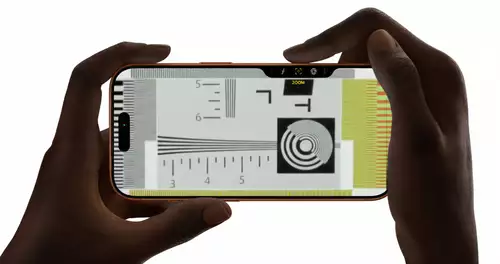Frage von juliacasabona91:Hello everyone,
I have old rushes in .mov that I want to import and work on Premiere Pro 2021 (Mac).
The problem: when I import them, only the audio files are visible, no video/images.
I did a few researches and it might be a codex problem ? Also I downloaded the convertor HandBrake to convert the file in .mp4, but when I import it again in Premiere it still doesn"t work.
I am on a tight deadline for an application to a short film festival...any (quick!) help would be very much appreciated!
Thank you very much for sharing or helping me if you ever encountered a similar situation!
Julia
Antwort von dienstag_01:
juliacasabona91 hat geschrieben:
Hello everyone,
I have old rushes in .mov that I want to import and work on Premiere Pro 2021 (Mac).
The problem: when I import them, only the audio files are visible, no video/images.
I did a few researches and it might be a codex problem ? Also I downloaded the convertor HandBrake to convert the file in .mp4, but when I import it again in Premiere it still doesn"t work.
I am on a tight deadline for an application to a short film festival...any (quick!) help would be very much appreciated!
Thank you very much for sharing or helping me if you ever encountered a similar situation!
Julia
In Handbrake you can choose a Codec. Try h.264.
Better: First you can show with MediaInfo (app) what kind of video do you have.
Antwort von pillepalle:
Yes. Sounds like a not supported Codec. I had this in my NLE when a not supported file fomat is imported, like ProRes RAW in Davinci, for example.
Greetings
Antwort von Jott:
So you have rushes and don‘t know their properties? Hm.
Throw one of your rushes into MediaInfo - or check in Quicktime - and let us know what you have.
Otherwise, this is just guesswork.
Antwort von pillepalle:
Or get a free trial version of Assimilate Scratch and transcode it. It supports every professional file format including exotic RAW Formats.
https://www.assimilateinc.com/download/
Greetings
Antwort von Darth Schneider:
She wrote mov…
Is that perhaps the Rec Format ?
That would be strange…
Gruss Boris
Antwort von Jott:
mov is just a wrapper and tells us exactly nothing about the codec inside.
„ any (quick!) help would be very much appreciated!“
Help won‘t be quick or will never come by holding back the facts.
Antwort von Darth Schneider:
More Information is needed.
I would trie it first with the free Version of Resolve, and/or on the Mac with iMovie.
Gruss Boris
Antwort von juliacasabona91:
Hi again,
thank you for taking the time to answering me!
Further informations about the original file (hope they are correct) : Linear PCM, Timecode, MPEG-2 Video
I'm still trying to export it, i never encountered that issue before that's why i'm rather clueless about that case..
I will try right now the suggestions mentioned!
Best, Julia
Antwort von juliacasabona91:
Alright it's solved ! Thank you very much !
Antwort von Jott:
Good. Would you have mentioned MPEG 2 in the first place, that would have saved you a few hours! :-)