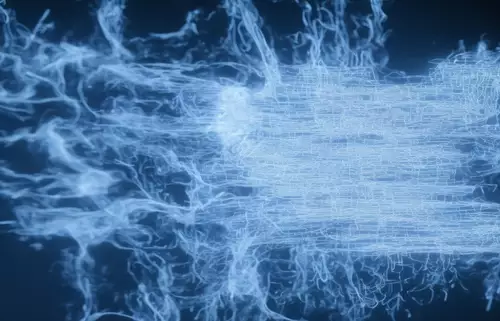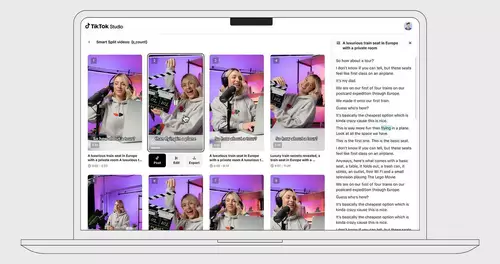Blackmagic hat wieder eine neue Beta-Version (mittlerweile die vierte) von DaVinci Resolve 14 freigegeben, die einige Veränderungen in sich trägt. Nicht minder interessant finden wir jedoch, dass fast zeitgleich auch eine neue Version von der aktuell stabilen Version 12.5. veröffentlicht wurde. Bei den neuen Panels kann nun die Helligkeit der Beleuchtung geregelt werden und auch die beschleunigte Wiedergabe der Timeline durch Mehrfach-Tippen auf die Kontrollbuttons wurde (ähnlich dem JKL-Eding) implementiert.
Hier die neuen Features der stabilen Version 12.5.6 im einzelnen:
Added support for decoding multi-part EXR files
Added support for remembering bars vs. wheels when pressing Primaries on the panel
Added support for Optimized Media for Stereoscopic 3D clips
Added support for Fast Forward and Rewind by repeatedly pressing forward or reverse playback on the panel DaVinci Resolve Micro and Mini panels
Added ability to adjust LCD brightness for the DaVinci Resolve Micro and Mini panels
Added ability to adjust button brightness for the DaVinci Resolve Micro and Mini panels
Added support for Color Boost in 3D LUT generation
Addressed an issue where mattes would not be media managed correctly
Addressed an issue on Linux where the DaVinci Resolve Advanced panel would sometimes fail to connect
General performance and stability improvements
In der neuen Beta 4 von Version 14 sticht allem das hardwareunterstützte Decoding von H.264-Material durch Nvidia GPUs unter Windows und Linux hervor. Dazu gibt es endlich die von vielen Anwender herbeigesehnten Audio-Crossfades. Auch wurde die offizielle Unterstützung von Canon RAW-Files der C200 bekannt gegeben (inoffiziell war diese bereits in der 14b3-Version vorhanden). Die komplette Liste der Features und Änderungen:
Added support for audio cross fades
Added support for AU plugins on Mac
Added support for Tone Mapping from Timeline to Output Color Space in Resolve Color Management
Added support for Tone Mapping in the ResolveFX Color Space Transform plugin
Added support for decoding clips from the Canon C200 camera
Added support for drop frame timecode when performing a 3:2 pull down
Added support for selecting all clips in the Color page using Command/Ctrl+A
Added support for smaller Media Pool floating windows
Added support for locking tracks in the Fairlight page
Added support for decoding and encoding 32-bit float wave files
Added menu options and shortcuts for marking and clearing split Video and Audio In and Out marks
Added menu option and shortcut for creating a Subclip
Added support for Live Preview of clip thumbnails in the Media and Edit page source viewers
Added support for hardware accelerated H.264 decoding when using NVIDIA GPUs on Linux and Windows
Added support for Rec.2100 metadata on QuickTime renders
Added support for new Four Color Gradient generator
Added JKL playback support when in Cinema mode
Added support for QuickTime reference movies on Linux and Windows
// Top-News auf einen Blick:
- ByteDance Vidi2 produziert selbstständig fertige Videos aus Rohmaterial
- Blackmagic DaVinci Resolve 20.3 bringt Support für 32K-Workflows und mehr
- Bis zu 1.000 Euro sparen: Cashbacks auf Kameras von Sony, Nikon, Canon und Panasonic
- Sony und slashCam verlosen eine FX2 Cinema Line Kamera
- DJI Neo 2: Verbesserte Mini-Drohne für Solo-Creator und Einsteiger
- Blackmagic PYXIS 12K - Sensor-Test - Rolling Shutter und Dynamik
Force Conform has been renamed to Conform Lock
Modifying default keyboard mapping presets are now automatically stored as Custom
Improved performance when loading Gallery stills
Improved Re-conform from Bins to add support for selected clips or all clips
Improved On/Off indicator for elements in the Inspector
Improved H.264 multiples encoding progress indicator on Mac
Improved scrolling on timeline when using Alt/Option + mouse wheel to scroll
Improved on-screen controls for ResolveFX Warper
Improved application shutdown time
Addressed an issue where project may no longer be listed when enabling Collaboration on a project with backups
Addressed an issue with Micro and Mini panels not working on Windows 10 machines with secure boot
Addressed an issue with rendering large WAV files
Addressed an issue with audio and video sync on H.264 recordings from phone cameras
Addressed a crash on the Fairlight page when using 4:4:4 monitoring
Addressed an issue where clicking on a clip in the Color page timeline would cause a crash on Linux
Addressed an issue with listing all the layers in a multi-part EXR
Addressed an issue where copying and pasting projects between databases would not bring stills over
Addressed an issue where ARRI ProRes files with flip or flop applied would import without them
Addressed an issue where some WAV files would not get Archived or Media Managed correctly
Addressed an issue with crashes on some Power Curve windows with tracking applied
Addressed an issue where the Camera Shake stutter increased over time
Addressed an issue where audio cannot be heard in Cinema Mode in the Media page and Edit page source viewer
Addressed an issue with importing Sync clips inside Multicam clips from FCP X
Addressed an issue where resizing a freeze frame would sometimes snap to a single frame
Addressed an issue where running OpenCL on certain systems caused a crash on startup
Addressed an issue where switching to the Color page in dual screen mode would cause a crash
Addressed an issue with system running out of GPU memory when using NVIDIA GPUs in OpenCL mode on Windows
Addressed an issue with XML import in a mixed frame-rate project
Addressed issues with issues with Mirror, Ripples and Vortex plugins
Addressed an issue where clips do not honor the track color on the Edit page
Addressed an issue where it was not possible to apply node sizing in the Timeline grade
Addressed an issue where adjusting the smoothness slider on the classic stabilizer was not changing the value
Addressed an issue where editing some multicam clips would cause a crash
Addressed an issue where editing an audio clip would move it to a new layer in the track
General performance and stability improvements