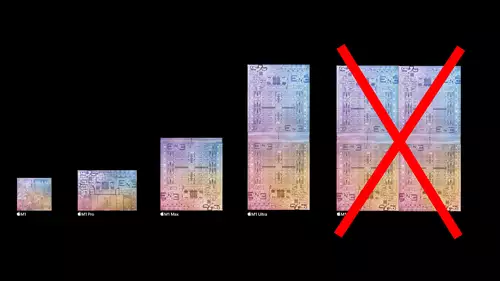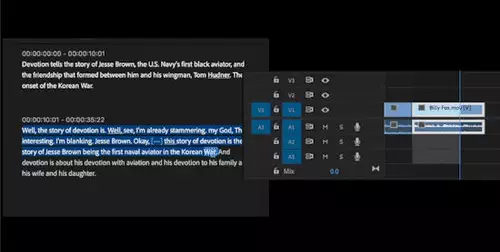by David LaBorde - 2002
[This document may be copied and distributed without permission or monetary compensation. It may not be modified or changed with out the author´s permission. It may not be sold for personal monetary gain nor included in manufacturer equipment manuals / literature unless otherwise approved by the author. If anyone has comments or suggestions, they should send an email to : dlaborde@shabakah.net.sa ]
This optimization guide is a supplement (enhancement) to the original TWEAKS for Windows XP - Video Editing v 1.0. The reader should become familiar with the optimizations / TWEAKS provided in the original guide before utilizing this document. This document (Part II) was developed for the following reasons:
1.) I have received numerous emails requesting additional information about specific settings & functions of WinXP with regards to optimization for video capture & editing. To honor this I have picked a few key / pertinent items that bear more explanation, or seem to be frequently overlooked and/or found additional enhancements (9 items). Note - Enhancement can relate to stability as well as speed (most / not all will apply to Win2K).
2.) A number of Windows "TWEAK" software programs are now available. Some are good and negate having to make manual registry setting changes. In the WINXPTWEAKVE guide I even mention a couple of the "better ones". However, I find some settings to be non-beneficial for Video Editing operation. I also found a few "quote new / popular" TWEAKs listed on various web sites that can actually hinder stability when utilized within a video editing environment. I list some of the more popular ones and briefly explain why they are bad.
3.) A number of video editing forums are riddled with post indicating that Windows 2000 is much more efficient and optimized for video editing than XP. Most (if not all) neglect to site any specific technical data to why that is. When I wrote the original XP guide, WindowsXP had just been released and technical data was sketchy and/or lacking clarification. I have found even more information explaining architectural differences, etc. Some of differences are significant with regards to utilizing your PC for editing. When the reader better understands these they can (with confidence) draw their own conclusions. The more you know about the mechanics of something, the more you can utilize it for your needs. I encourage everyone to at least glance at the summary in Section V.
Many users site : "if Windows 2000 ain´t broke don´t fix it". I say it may not be broke but it could use some enhancements and further stability - the Model "T" wasn´t broke either.
It is true that with the arrival of WinXP, some PC components required new drivers before the user could upgrade. This alone ought to show one that there are differences from Windows 2000. There are reasons why drivers needed to be different and I briefly explain in Section V.
4.) I have also come across a few system adjustments that have potential to aide or improve editing system performance but I have not totally proven them. I include them with explanation of what they do and what to change for the adventurous at heart. They are reversible but I still make no claim to benefits nor imply system stability. Use at your own risk, maybe as a last resort to stabilize an otherwise rouge system.
These optimization steps are proven techniques and are in agreement with normal practices for Windows OS. Hardware and software technology is ever changing and the user should be diligent to understand techniques, interactions, changes and developments that may supercede those outlined in this document. This author cannot be responsible for system / hardware failures and/or program crashes as well as destruction of files. It is up to the user to understand techniques utilized and to understand software differences as well as obtain driver upgrades and patches as they become available. Items noted that conflict or contradict manufactures recommendations should not be done without understanding and rather replaced / revised with the manufacture´s recommendation.