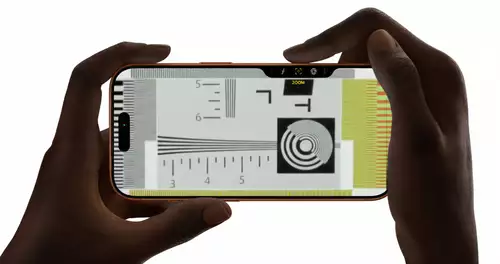Frage von Frank Glencairn:What’s New in DaVinci Resolve Public Beta 4
- Ability to Live Sync content from Blackmagic Design cameras.
- Support for Blackmagic RAW SDK 4.1.
- New replay menu controls to add most recent and go to end.
- Improved speed change indicator in the cut page.
- Option to select checkerboard and grey alpha viewer backgrounds in the cut and edit viewers.
- New nested timeline indicators in the cut page with decompose clip context menu option.
- Improved audio waveform visibility when trimming audio in the cut page.
- Improved real time control response to clip equalizer changes.
- Ability to assign keyboard shortcuts for up to 5 UI layout presets.
- Ability to switch Blackmagic Cloud organizations in project manager.
- New occlusion mask input for Surface Tracker in Fusion.
- Fusion tracker modifiers now default to using IntelliTrack if available.
- Fusion clip listing now ignores color page clip filters.
- Various improvements to Resolve FX Film Look Creator.
- Ability to lock a node stack layer.
- New IMF iQIYI Deliver page preset.
- Media management now falls back to copy for trim failures. ENDLICH!
- Preferences option to automatically patch armed tracks without audio input.
- Ability to resize 2-up and 4-up views in the media pool.
- New projects now default to preferring originals over proxies.
- Improved thumbnail and waveform previews for growing files.
- Scripting API support for getting node stack layers of a timeline item.
- Addressed issue with shape color picking offset in Fusion.
- Addressed an issue with ending project names with periods in local libraries on Windows.
- Addressed decompose on edit being ignored when replacing with an in out range in the edit page.
- Addressed the Replay Editor go to end button not working in the timeline.
- Addressed incorrect color for JPEG renders.
- Addressed an issue with clearing icon when resetting Color Slice from a color panel.
- Addressed an issue with Surface Tracker undo and redo in Fusion.
- Addressed an issue where live overwrite is not allowed when a camera is selected on the replay panel.
- Addressed an issue where viewer playback point should stay at the out point after a live overwrite
- Addressed an issue where some scripts don’t show in Workspace menu at startup on Linux systems
- Addressed an issue with invoking show tracker controls shortcut in Fairlight.
- Addressed potential audio issues after changing audio format of edited media in the source viewer.
- Addressed an issue with playhead position after viewing nested clip contents.
- Addressed an issue changing color bar values with mouse wheel hover in the Color page.
- Addressed incorrect preview position on the full clip waveform in the source viewer.
- Addressed an issue with exporting Audio Vivid timelines with pan automation.
- Addressed incorrect waveform for media with synced audio.
- Addressed Fusion viewer corruption issues in RCM projects on systems with NVIDIA GPUs.
- Addressed viewer overlay issue when animating a Fusion template.
- Addressed an issue where not all selected points would be published to the Fusion tracker.
- Addressed a cursor issue when moving between upper and lower cut page timelines.
- Addressed an issue loading projects with Apple cinematic clips.
- New add window option for Advanced Panels in the power window side panel.
- Addressed incorrect data burn display with grey or checkerboard background.
- General performance and stability improvements.
Antwort von slashCAM:
Blackmagic Design hat jetzt - rund einen Monat nach dem letzten Update - die vierte Public Beta seines mächtigen kostenlosen Grading-, Schnitt-, Compositing- und Audio-Ma...
 Hier geht es zur Newsmeldung auf den slashCAM Magazin-Seiten:
Hier geht es zur Newsmeldung auf den slashCAM Magazin-Seiten:
DaVinci Resolve 19 Public Beta 4 steht zum Download bereit
Antwort von Axel:
Gutes, kleines Detail: