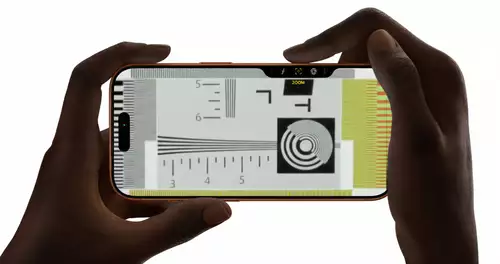Frage von Turmap:(Sorry, I am french and I don't speak German.)
Indeed, Adobe Premiere Pro CS4 does not export XDCAM formats (EX, HD and others). That means you cannot properly archive your XDCAM work with Premiere Pro CS4. To export your XDCAM videos with Premiere, you’ll have to buy Mainconcept MPEG PRO HD 4 plug-in, whose price is
359 $ / 279 € (plus appl. Tax).
This situation is unfortunately not properly indicated by Adobe, that’s the least that one can say. It wouldn’t be false to say it is even hidden.
(Just in case anybody would know how to correctly export XDCAM from Premiere Pro CS4 without buying Mainconcept plug-in, let us know, but I am pretty shure it is not possible.)
Unlike Premiere Pro CS4, many others professionnals video editing software, which can be less expensive than Premiere, like Final Cut Studio, Sony Vegas or Canopus Edius, can fully manage XDCAM without compelling customers to buy anything more.
Antwort von Turmap:
(Careful : I have changed this last post on Sep 12 to bring better informations.)
Important to know : Premiere Pro CS4 won't be able to properly export XDCAM formats because it doesn't yet smart render them (Unlike most Professionals video editing software, Premiere Pro doesn't smart render anything but DV). So 359 $ / 279 € (plus appl. Tax) Mainconcept plug-in is necessary to export XDCAM formats with smart rendering. (It is written on this page just down the board :
http://www.mainconcept.com/site/prosume ... 2.html?L=0 )
Mainconcept plug-in is also necessary to export, for example, XDCAM EX with good audio, because Premiere Pro CS4 does not allow to export XDCAM EX Mpeg-2 with high bit rate XDCAM EX audio codec which is PCM.
That's why Sony, which is XDCAM formats builder, says you must use Mainconcept plug-in to export XDCAM formats from Premiere Pro CS4, as you can see in the video you can dowload here (speaking about XDCAM HD but it is the same for all XDCAM formats) :
http://pro.sony.com/bbsc/ssr/micro-xdca ... sets.shtml
Antwort von Meggs:
(Sorry, I am french and I don't speak German.)
他是个很精明的警探。tā shì gè hěn jīng míng de jǐng tàn .
Antwort von Axel:
As you could see in
this thread, if you were able to read it, this is not the only problem with XDCAM and Premiere. In short, it says that long clips, spreading over more than one folder, can"t be opened by Premiere. The programm hangs up, and you have to quit.
The workaround was to import the mp4-files without the metadata, which also means without original timecode, and which also means losing hours during indexing. There is no problem with the computer.
Please report, if you have a solution for this problem or if you don"t have the problem at all.
Antwort von Turmap:
Axel, I am sorry but I do not speak neither read German. To properly handle XDCAM formats anyway, as I've showed, it definitly seems it is much better to use other professional software than Premiere Pro CS4.
Adobe's executives would better ameliorate quickly this unfortunate situation. The ball is now in their hands.
Antwort von Axel:
My friend contacted Adobe as well as Sony. Both said, weird, but thanks for input. In various fora he couldn"t find confirmation that the problem is known in the first place. You are probably right with a "more professional software", but for a small business this is not easy to afford. Not that CS4 was a bargain anyway ...