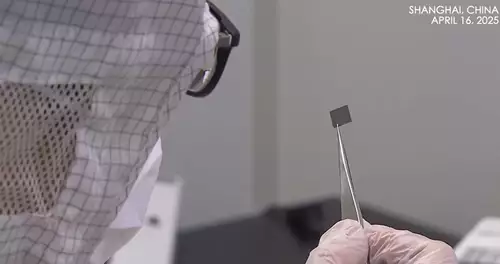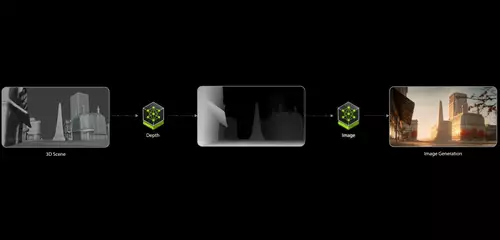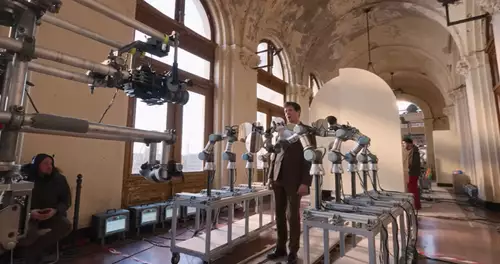Update DaVinci Resolve 14.2.1 - hauptsächlich Bugfixing
Addressed an issue where playing frame-based clips in the Media page would not play the synced audio
Addressed an issue where Resolve would sometimes not output audio on certain pages in macOS
Addressed an issue where audio formats for stereo, 5.1 and 7.1 were not set correctly when rendering WAV files
Addressed an issue where rendered adaptive tracks were incorrectly tagged as stereo, 5.1 or 7.1 formats
Addressed an issue where changing clip audio properties in the Inspector would not work correctly when multiple clips were selected
Addressed an issue where deleting a volume keyframe and performing an undo would not restore the smoothening applied
Addressed an issue where the source meters would sometimes not reflect the correct number of channels for clips with audio
Addressed an issue where the Fairlight viewers would show a still image during playback when monitoring with a Blackmagic Design capture and playback device
Addressed an issue where render jobs could not be added for audio only timelines
Addressed an issue where rendered media files would sometimes have blank audio on the first video frame
Addressed an issue with marking render ranges when rendering an audio-only timeline on the Delivery page
Addressed a crash when adding a marker to a clip with cross-fades
Addressed an issue where moving an audio clip on the Fairlight page would sometimes result in a crash
Addressed an issue where the metadata widget would remain blank when clips were selected on the Fairlight page
Addressed an issue where audio FX applied on clips inside a nested timeline would sometimes not get saved
Addressed an issue where deleting an audio clip in a layered track and performing an undo would restore it in an incorrect layer
Addressed an issue where resetting audio properties in the Inspector would not fully reset the clip equalizer
Clips dragged on to the timeline no longer update the position of the playhead
Addressed an issue where viewers would become blank when Video Scopes were enabled in Edit page
Addressed a crash when decomposing compound clips from certain timelines imported using XML or AAF
Addressed an issue where reimporting EDLs exported from Resolve would cause a crash
Addressed an issue where performing an undo on a take selector action would sometimes result in a failure to save the project
Clip names stored in EDL comments are also available as a render tag
Power Windows with tracking now also have an indicator on the viewer overlay to show when they are in frame mode
Addressed an issue where reconforming to a clip at a different source resolution would result in misaligned power windows in some cases
Addressed support for DCDM ACES Output Transform with gamut clipped to P3 per SMPTE spec
Addressed an issue where stills grabbed on a project migrated from Resolve 12.5 project would not be saved
Addressed an issue where loading gallery stills would sometimes take a long time
Addressed an issue where some stills would show a black frame when wiping
Addressed an issue where node cache would sometimes incorrectly be invalidated when rippling color parameters
Addressed an issue where the Dolby Vision CMU would be in pass-through mode until the trim metadata was modified
Addressed an issue where qualifier controls remained editable when disabled
Addressed an issue where Intel graphics hardware would not be recognized as OpenCL compatible with the latest drivers on Windows
Addressed an issue where the Generate Optimized Media progress dialog would sometimes disappear before the operation completed
Addressed an issue where performing a Save As after a failure to save a project would sometimes result in the original project disappearing
Addressed an issue where selecting multiple titles in certain timelines would result in a crash
Addressed an issue where deleting timelines in some projects would result in a crash
Addressed an issue where Blackmagic Design Capture and Playback devices would not be detected on older drivers on Windows
Addressed a crash when enabling 4:4:4 SDI monitoring with certain Blackmagic Design capture and playback devices
Addressed an issue where viewers would become blank when enabling Data Burn Ins and monitoring with a Blackmagic Design capture and playback device
Addressed an issue with network connectivity on the JLCooper Eclipse panel
Addressed an issue where changing the source folder or relinking clips in the Media Pool would not affect the associated matte clips unless they were explicitly selected
Addressed a crash when rendering to Cineform at certain resolutions such as 2K DCI Flat
Addressed a crash when decoding some H.264 clips
Addressed an issue where colorspace metadata was exported incorrectly when rendering MXF clips
Addressed an issue with default brightness levels when decoding RAW formats from some still cameras
Addressed a crash with decoding some high resolution XAVC clips on certain system configurations
Addressed inability to render multiple mono audio tracks to the MXF OpAtom container
Improved encoding speeds when rendering to Apple QuickTime ProRes
Improved decoding speeds with XAVC-I media
Addressed performance degradation when using CUDA compatible OpenFX plugins
Addressed an issue where Edit page playback response would be delayed during thumbnail generation
Addressed an issue with viewer performance on multicam clips on certain system configurations
General performance and stability improvements



 mehr lesen bei
mehr lesen bei  [
[

 Blackmagic Design hat seiner erfolgreichen Pocket Cinema Camera 6K ein Update spendiert. Zu den wichtigsten Neuerungen zählen ein optionaler OLED-Viewfinder, integrierte ND-Filter, ein jetzt klappbares Display und ein neuer Batterie-Griff. Wir haben uns die neue Pocket Cinema Camera 6K Pro in der Praxis angeschaut und wollen die Frage klären: Lohnt sich das Update auf die 6K Pro?
Blackmagic Design hat seiner erfolgreichen Pocket Cinema Camera 6K ein Update spendiert. Zu den wichtigsten Neuerungen zählen ein optionaler OLED-Viewfinder, integrierte ND-Filter, ein jetzt klappbares Display und ein neuer Batterie-Griff. Wir haben uns die neue Pocket Cinema Camera 6K Pro in der Praxis angeschaut und wollen die Frage klären: Lohnt sich das Update auf die 6K Pro? Wir wollten es wissen und jetzt erfahrt ihr es auch: Wie schnell rendert Apples M1-Chip unter DaVinci Resolve komplexere GPU-Effekte?
Wir wollten es wissen und jetzt erfahrt ihr es auch: Wie schnell rendert Apples M1-Chip unter DaVinci Resolve komplexere GPU-Effekte? Mit dem Speed Editor hat Blackmagic einen externen Jog-Shuttle-Controller für Resolve auf den Markt gebracht, der nicht nur auf den ersten Blick sehr interessant aussieht...
Mit dem Speed Editor hat Blackmagic einen externen Jog-Shuttle-Controller für Resolve auf den Markt gebracht, der nicht nur auf den ersten Blick sehr interessant aussieht...