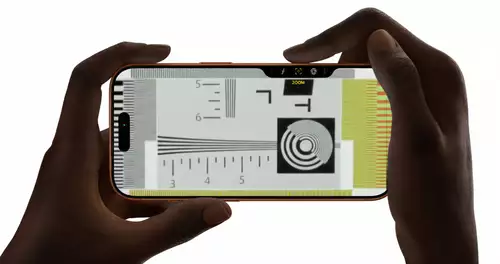Frage von freezer:Im Blackmagicforum hat der australische Entwickler Chris Hocking ein Plugin vorgestellt, mit dem sich nativ in FCPX mit BRAW arbeiten lässt.
Kostenpunkt $80 Einmalzahlung, zur Einführung gibt es einen 50% Rabatt im Apple Mac App Store. Verfügbar ab Montag den 29.01.2023
Infos gibt es hier:
https://brawtoolbox.io
Sein Posting ist hier:
https://forum.blackmagicdesign.com/view ... 2&t=174284
Seine Erläuterungen wie es zur Entwicklung kam, erklärt wohl auch, warum es von Blackmagic selbst noch keine Option gibt (Hinweis: es liegt wohl doch an Apple)
No, unfortunately, like Blackmagic, I also don't have access to Final Cut Pro's private decode API - nor do I have any other deep connections to Apple or the Final Cut Pro team.
We had to just make do with the two public API's we had access to - Workflow Extensions and FxPlug4.
We use the Workflow Extension API as our "user interface", where users can select the footage they want to import, and preset any RAW controls.
We use the FxPlug4 API as our "renderer". Essentially, BRAW Toolbox is just a Filter in Apple Motion, and an Effect in Final Cut Pro, but instead of "processing" the source clip, we replace the clip contents with the processed BRAW clip.
We use Blackmagic's official BRAW SDK - so you get all the same colour science and processing speed as DaVinci Resolve.
As far as we know, BRAW Toolbox is the first application on the Mac App Store to include an FxPlug4 effect.
Blackmagic would never go down this route as it's... a bit of a crazy workaround. I'm sure EVENTUALLY Apple will give Blackmagic access to the decode API, and BRAW Toolbox will no longer be needed. My GUESS as to why this still hasn't happened is that the Final Cut Pro team need to build out a proper "RAW Color Inspector" so that all different camera manufactures can easily expose/control various RAW parameters. Currently the R3D RAW controls feel like a bit of a work-around/bolt-on, and you can't keyframe them, etc. As always with Apple, things take WAY longer than you'd think - just look at Dupe Detection. Maybe this year, maybe 3-5 years from now - who knows.
 |
Antwort von freezer:
Rippletraining streamt einen Live-Event am Montag mit dem Entwickler wo BRAW Toolbox vorgestellt wird:
https://www.youtube.com/watch?v=ieYa4YIHXB8
Antwort von Darth Schneider:
Ich verstehe gar nicht warum Apple das BRaw nicht gleich selber, endlich mal in Final Cut integriert.
Für all die Blackmagic Kamera Users ist Resolve Studio doch eh gratis, mit dabei, und somit doch gar nicht erst eine Konkurrenz für Apples Final Cut X…
Zusammenarbeit ist immer besser als dieser gegeneinander Kindergarten..
Gruss Boris
Antwort von R S K:
Genau. Wo doch GANZ KLAR von einem „gegeneinander” die Rede war. 👍🏼