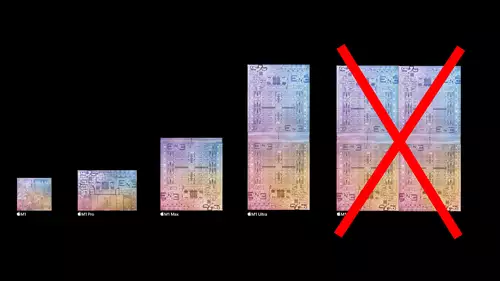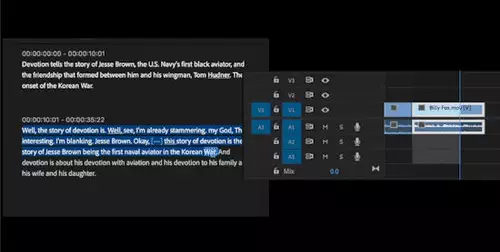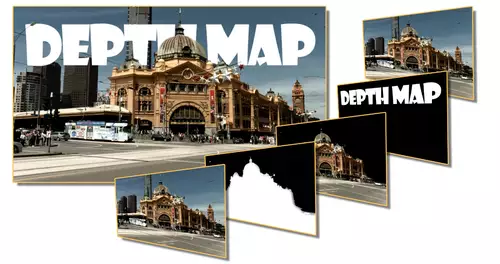Section III - Experimental Adjustments
In my quest for knowledge I have come across items that may have potential for stability and/or speed enhancements. I have limited time for testing and research. I list the ones I know have some sort of validity to the settings (i.e. - does something). I do not think these will render your system inoperable and are all reversible. They are here for your experimentation and I would appreciate feedback on the dynamics should you find a use for any of them.
Premiere Settings for Memory Utilization & Stability
Premiere allocates a huge block of *virtual* memory for caching images at startup. Note this is ´virtual´ memory. The memory will be paged out by Win´s memory management scheme and does not burden the machine or other applications until used by Premiere. The virtual memory allocated to Premiere will be proportional to how much actual memory your machine has. It will always be smaller than the memory size of your machine. For example, on a 256MB machine, Premiere allocates 140mb of virtual memory for caching.
Because this virtual block of memory has been allocated, it can look as though Premiere has just eaten your machines memory if you use a RAM monitoring utility. Everything is OK as this memory is reserved & not in use, many utilities do not make that distinction. Premiere normally does not hang onto large blocks of RAM. It only uses a large block for a) rendering complex layers b) when playing back RAM previews (very intense usage) c) hold onto UI video elements such as thumbnails and audio bits.
Premiere´s caching scheme is ´flushed´ (dumped or cleared out) by several common actions: playing a movie, compiling/rendering a movie, etc. Once flushed, this memory is again set aside by Windows and does not burden Premiere or other apps´ performance. Some UI elements such as thumbnails are flushed very rarely, so that the application will remain responsive, but normally these objects do not take up very much RAM.
There is a way to reduce or increase the amount of virtual memory Premiere calls for. This might help provide stability within long edits, etc.
1. Go to the Adobe > Premiere Folder & edit Prem60.ini) using your preferred editor (probably NotePad).
2. Add these lines:
[override]
rampreviewsize=[somenumber]
where[somenumber] is a size in BYTES (e.g. 134217728 = 128KB)
If it don´t work you can always delete the override lines & start over.
CONTIGUOUS FILE ALLOCATION SIZE
This setting optimizes the contiguous file allocation size for the file system and can be especially useful for disk intensive applications.
Open up your registry and go to:
HKEY_LOCAL_MACHINE\System\CurrentControlSet\Control\FileSystem
Create a DWORD value named ´ContigFileAllocSize´ and set the value to ´200´ (in hex) or 512 (decimal)
Unload DLLs when closing programs
This "Tweak" immediately flushes out "dll" files from memory when all the programs that are using it get terminated (end). Windows Explorer normally caches DLLs (Dynamic-Link Libraries) in memory for a period of time - even after the application uses it has closed. The rationale is that this can be an inefficient use of memory.
- Go to registry (regedit) and look for :
[HKEY_LOCAL_MACHINE\SOFTWARE\Microsoft\Windows\CurrentVersion\Explorer.
- If you wanted to do this TWEAK you will have to create a new DWORD sub-key named ´AlwaysUnloadDLL´ and set the default value to equal ´1´ to disable Windows caching the DLL in memory. .
- Restart Windows for any changes to take effect.