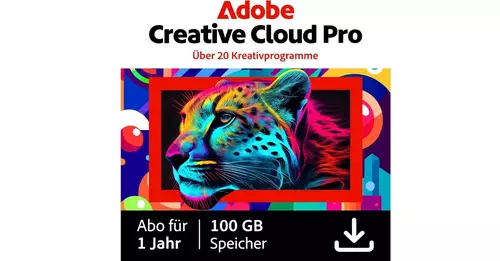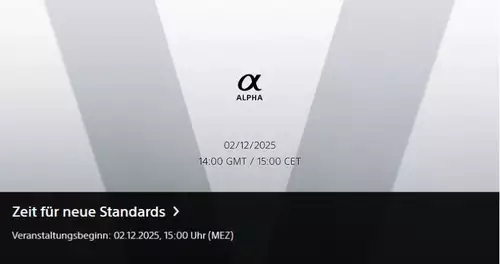Mit der 4.8er Firmware stellt Blackmagic Design eine ganze Reihe von neuen Funktionen und Bugfixes für die Ursa Mini 4.6K, Ursa Mini Pro, den Ursa Viewfinder sowie den Ursa Studio Viewfinder zur Verfügung. Zu den wichtigsten neuen Funktionen zählen: Support für den Ursa Mini SSD Recorder für die Ursa Mini 4.6K, die Freischaltung der Option Verschlußwinkel/Shutter im Ursa Menü, verkürzte Latenzen am SDI- und Monitor-Output, Scrubbing in Kamera uvm.

Beim Ursa Viewfinder ist ebenfalls die Unterstützung fpr den URSA Mini SSD Recorder hinzugekommen, neue Overlay-Funktionen u.a.
Hier die Liste aller neuer Funktionen im Überblick:
What&s new in Blackmagic Camera Setup 4.8
New features for URSA Mini 4.6K
Added support for URSA Mini SSD Recorder on URSA Mini 4.6K.
Lowers SDI output latency to less than 1 frame for live production.
Lowers LCD monitoring latency.
Added ability to switch between shutter speed and angle.
Added scrubbing support for playback in camera.
Added autofill option for lens manufacturers in metadata slate.
Improved keyboard for metadata slate.
Improved support for B4 lenses.
Fixed zoom control bug on Canon 18-80mm T4.4
Fixed focus control on Canon EF-S 18-135mm f/3.5-5.6 STM and USM lenses.
Fixed iris control on Canon EF-S 17-55mm f/2.8 IS USM zoom lens.
Fixed bug where lens change was not recognised in metadata if powered off.
New features for URSA Mini Pro 4.6K
Added ability to switch between shutter speed and angle.
Added scrubbing support for playback in camera.
Added autofill option for lens manufacturers in metadata slate.
Improved keyboard for metadata slate.
Fixed zoom control bug on Canon 18-80mm T4.4.
New features for URSA Viewfinder
Added overlays support for URSA Mini SSD Recorder.
Improved overlays functionality.
// Top-News auf einen Blick:
- Blackmagic Resolve Studio für 236,81 bei Teltec - und weitere Angebote
- Bis zu 1.000 Euro sparen: Cashbacks auf Kameras von Sony, Nikon, Canon und Panasonic
- Ausgewählte Angebote - DJI Mavic 4 Pro, Canon R5 C, Sachtler aktiv12T...
- Die besten Black Friday Deals für Sony und Canon DSLMs und Objektive
- Blackmagic bietet bis zu 30% Rabatt auf seine 6K Kameras
- Große Übersicht - Black Friday Deals 2025 für Foto+Video - Kameras, Objektive, Zubehör usw.
New features for URSA Studio Viewfinder
Fixed bug where f-stop would show incorrectly when manual lens is mounted.
Improved overlays functionality.
Improved film to video functionality.
Minimum system requirements for macOS
macOS High Sierra 10.13 or better
macOS Sierra 10.12 or better
A suitable USB 2.0 port
Thunderbolt port for UltraScope and Media Express when using Blackmagic Cinema Camera or Blackmagic Production Camera 4K
Minimum system requirements for Windows
Microsoft Windows 10 64-bit
Microsoft Windows 8.1 64-bit
A suitable USB 2.0 port
A suitable Thunderbolt port when using Blackmagic Cinema Camera or Blackmagic Production Camera 4K
Installing Blackmagic Camera Utility
Before installing the software on Windows, we recommend that you run "Uninstall Blackmagic Camera Setup” first.
The Blackmagic Camera Installer package installs:
Blackmagic Camera Setup
Uninstall Blackmagic Camera Setup
User Manuals
While installing Camera Update on URSA Mini and URSA Mini Pro you may notice a pause around the 10% mark in the install process, this is normal and will continue installing after around 20 seconds.
After loading the software on the Blackmagic Cinema Camera PL, EF or MFT, you may notice a slight flickering on the built-in LCD screen. This is normal and expected behavior. The flickering will go away after a few minutes of operation.
Additional Information
Some applications may use third party code under license. For details please refer to the included "Third Party Licenses.rtf" document.