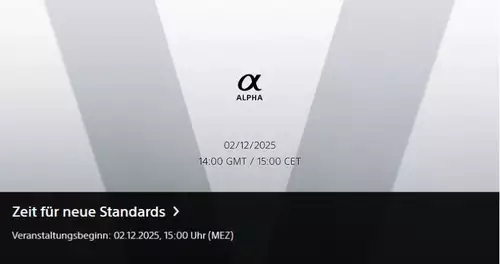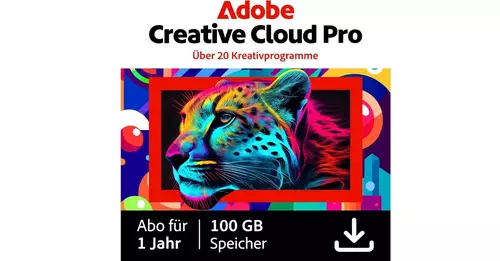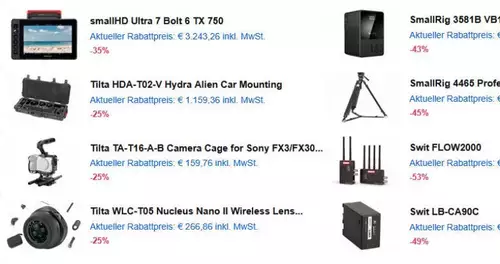Blackmagic DaVinci Resolve Update 14.0.1
Wer es genauer wissen will, dem sei hiermit der komplette Changelog ans Herz gelegt:
- Added support for HEVC decode on DaVinci Resolve on macOS High Sierra
- Added support for hardware accelerated HEVC decode on macOS High Sierra
- Added support for hardware accelerated HEVC encode on macOS High Sierra on supported hardware
- Added support for hardware accelerated HEVC decode on supported NVIDIA GPUs on DaVinci Resolve Studio on Windows and Linux
- Media Pool thumbnails now has an indicator for embedded mattes
- Dragging nodes from Gallery stills now honors the “Apply Grade Using” setting
- Improved Loudness Metering on the Fairlight page
- Added support for setting the Loudness scale in Project Settings
- Added support for 7.1 audio track type on the timeline and Clip Attributes
- Added support for automatically tagging 7.1 audio clips in Clip Attributes
- Added support for dynamics for audio buses in the Audio Mixer
- Added support for navigating between previous and next key frames in the Fairlight page inspector
- Added support for picker RGB values when using setting the black or white point
- Added support for picker RGB values when using the color picker in OpenFX and ResolveFX plugins
- Added ability to select one or multiple tracks by Command/Ctrl+clicking from the Audio Mixer
- Added support single and multi frame nudge in the Fairlight page
- Added support for DNxHD and DNxHR in an MXF container for Fusion Connect
- Addressed an issue with audio metering of clips in the Media Page
- Addressed an issue where the audio meters would sometimes not clear after stopping playback
- Addressed an issue where enabling Dynamics on the main bus would incorrectly amplify the output audio
- Addressed a crash when opening custom UI for iZotope Ozone plugins
- Addressed an issue where Audio FX added to some mono clips would not be persisted when reloading the project
- Addressed a crash with crossfades on very small audio clips
- Addressed an issue where the patch dialog labels were not correctly updated when changing audio track type
- Addressed an issue where adjusting clip EQ parameters would cause playback to stutter
- Addressed an issue where switching between Small Track Mixer and Full Track Mixer display modes would not refresh the EQ
- Addressed an issue where the Loop Playback button on the Fairlight page would not work correctly
- Addressed an issue where moving an audio track would not refresh some timeline and mixer controls
- Addressed an issue where the trim-in and trim-out would not work in the Fairlight page if part of the clip was outside the visible timeline range
- Addressed an issue where creating a fade over layered clips would sometimes cause Resolve to freeze
- Addressed an issue where range-selection on a compound-clip would behave incorrectly on the Fairlight page
- Addressed an issue where changing the order of tracks would not correctly swap the track name
- Addressed an issue where dragging an audio clip onto a new track was sometimes slow
- Addressed a crash when retiming certain video clips
- Addressed an issue where pasting text between certain title types would add a 1-pixel stroke
- Addressed a crash when dragging a clip into the timeline to overwrite a clip with FX
- Addressed an issue where Color page stills would sometimes become black
- Addressed an issue where swapping nodes with FX applied would not work correctly
- Addressed a crash when refining upper lip parameters in ResolveFX Face Refinement
- Addressed stability issues with ResolveFX Face Refinement
- Addressed a crash when expanding compound nodes for a stereo clip and double-clicking one of the nodes
- Addressed issues with some functions relating to local/remote grade options and refreshing bins in Collaborative projects
- Addressed an issue where switching clips on the Color page would sometimes result in a critical exception when using the DaVinci Resolve Mini panel
- Addressed an issue where using the color picker outside the image in the viewer would result in inconsistent behavior
- Addressed colorspace conversion issues when rendering to DCP using Metal
- Addressed a crash when rendering to invalid resolutions for certain Sony codecs at fractional frame rates
- Addressed an issue where rendering to DNxHR 444 with alpha output would not render the alpha channel
- Addressed an issue where encoding to DNxHD or DNxHR clips in color spaces other than Rec.709 and Rec.2020 resulted in an error
- Addressed an issue where decoding certain AVC Intra clips would result in banding on macOS
- Addressed an issue where decoding certain AVC Intra clips would result in GPU errors on Windows
- Addressed an issue where creating a stereoscopic 3D clip using the “Stereo3D Sync” option resulted in a clip with no audio
- Addressed an issue where Alt/Option+dragging a clip from one bin window to another would not create a copy
- Addressed an issue where spanned R3D clips would show it’s individual elements instead of a single clip
- Addressed an issue where installing Resolve would remove any symbolic links from the LUT folder on Linux
- Addressed an issue where “Reload Last Working Project” on startup would hang for certain projects
- Addressed an issue where the Track Index and meters would sometimes not be cleared when creating a new project
- Addressed a crash when using JKL keys for fast forward and rewind with DeckLink monitoring
- Addressed an issue where playing back when connected to an Intensity Shuttle USB 3 device would result in much slower performance
- Addressed an issue where Fusion Connect would not work properly for a Fusion 9 installation on Linux
- Addressed a crash when starting Resolve with CUDA processing without any CUDA capable hardware
- Addressed an issue with H.264 decoding with certain NVIDIA driver versions
- Addressed an issue where saving a project would sometimes increase the database connection count on PostgreSQL databases
- General performance and stability improvements



 mehr lesen bei
mehr lesen bei  [
[

 ACES ist für viele nur ein theoretischer Begriff. Wir wollen zeigen, wie man in DaVinci Resolve einen ACES Workflow korrekt einstellen kann...
ACES ist für viele nur ein theoretischer Begriff. Wir wollen zeigen, wie man in DaVinci Resolve einen ACES Workflow korrekt einstellen kann...  Selbst wenn man täglich mit DaVinci Resolve arbeitet, gibt es immer wieder Neuigkeiten zu entdecken, die einem die Arbeit vereinfachen oder neue Türen öffnen.
Selbst wenn man täglich mit DaVinci Resolve arbeitet, gibt es immer wieder Neuigkeiten zu entdecken, die einem die Arbeit vereinfachen oder neue Türen öffnen. Egal wie performant der eigene Computer auch ist - irgendwann stößt jeder einmal an die Leistungsgrenze seines Schnittprogramms. Doch selbst für diesen Fall bietet DaVinci Resolve eine Reihe von Funktionen, mit denen man auch weiterhin flüssig in der Timeline arbeiten kann. Zu diesem Thema veranstaltet Blackmagic demnächst ein kostenloses Webinar -- hier schon mal die wichtigsten Tipps sowie der Link zur Anmeldung.
Egal wie performant der eigene Computer auch ist - irgendwann stößt jeder einmal an die Leistungsgrenze seines Schnittprogramms. Doch selbst für diesen Fall bietet DaVinci Resolve eine Reihe von Funktionen, mit denen man auch weiterhin flüssig in der Timeline arbeiten kann. Zu diesem Thema veranstaltet Blackmagic demnächst ein kostenloses Webinar -- hier schon mal die wichtigsten Tipps sowie der Link zur Anmeldung.