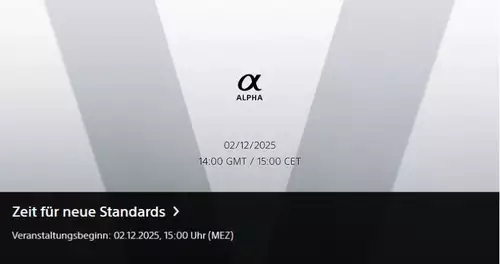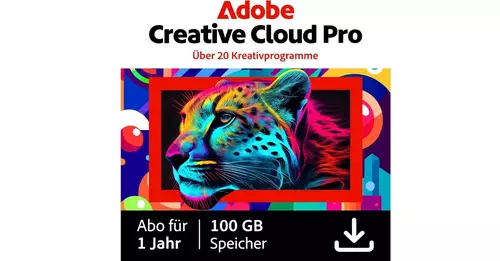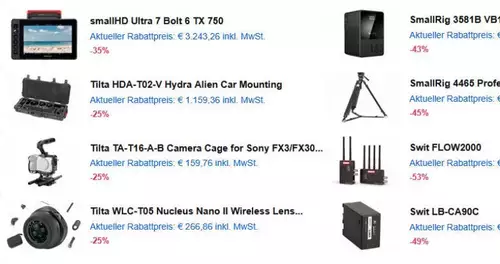Frage von handiro:Bei Gopro 2 Aufnahmen, hat eine davon anscheinend end of file Datenfehler und öffnet nicht, (macbookpro osx 10.5.8 qt7.6) kennt jemand eine Reparatur Möglichkeit? Ich wusste mal wie man das mit .aif files macht, in text oder hex edit, bei video müsste es sehr ähnlich sein.
Die error message ist aber auch eine, die ich noch nie gesehen habe, klingt fast wie verarsche.
Antwort von srone:
ich habe mal ein gh2 file, noname akku-ende, kamera ging einfach aus, mit pc inspector file recovery repariert bekommen.
lg
srone
Antwort von handiro:
an invalid public movie atom was found ? ? ?
das ist doch eine seltsame error message oder?
Antwort von Jott:
Einfach danach googlen, bringt jede Menge Lesestoff zum Thema.
Antwort von srone:
das scheint die erklärung zu sein:
I'm afraid I can't be of much help, except to tell you what the error means...
It means that at a very low level, something is messed up in your movie.
A QuickTime movie is made up of a heirarchy of containers, called "atoms". Atoms come in two varieties: atoms may contain other atoms, or they may contain data. The first four bytes of the atom give tthe length of the atom in bytes, the next four give the name of the atom, and the rest of the bytes are the data carried by that atom: either raw data or more atoms. The error is telling you that the structure of the movie is wrong, that the actual file does not match its description.
If you are truly lucky, then the problem is an invalid length specification for the top level "moov" atom. Normally, the first four bytes of a QuickTime movie give the length of the moov atom, which is equal to the total length of the file. Try making a copy of the movie and opening the copy with a hex editor. If the first four bytes are not the same as the length of the file, try fixing them and see if that repairs the movie. If not, then the problem is deeper and/or more complicated.
WARNING: Perform surgery ONLY on COPIES of your movies!
--Dave Althoff, Jr.
lg
srone
Antwort von handiro:
Super, danke srone! das war genau was ich suchte weil ich mit hex edit schon manchmal solche EOF Fehler beheben konnte aber das ist schon 20 Jahre her :-)
natürlich habe ich gesucht aber nur solches Zeugs hier gefunden:
https://discussions.apple.com/thread/32 ... 0&tstart=0
Von wegen von DVD re-installieren und das update überspringen und ähnliches katastrophen Zeug.
Bei mir war nur 1 file von vielen so kaputt, also ist srones Fund das was ich mir jetzt merken werde und hoffe die ersten 4 bytes sind anders als die EOF bytes.