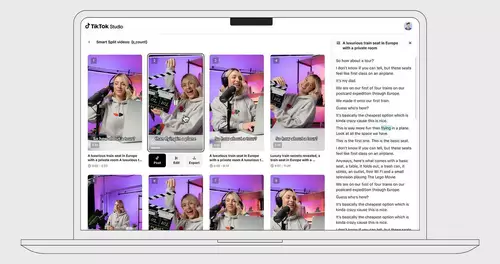Frage von Frank Glencairn:What's new in DaVinci Resolve 18.6.1
Systems now default to prefer proxy for single and multi user projects.
Addressed a cloud sync issue with projects updated from 18.5.
Addressed delays when performing ripple edits on long timelines.
Addressed issue where editing or moving clips would stop playback.
Addressed issue showing retimed clips with handles on the color page.
Addressed issue navigating clips with show handles enabled.
Addressed issue with grabbing stills after deleting a gallery album.
Addressed issue importing suffixed multi mono files from media storage.
Addressed waveform jump issue when performing multiframe nudges.
Addressed issue navigating powergrades album in certain sort modes.
Improved in or out point behavior in the transcription window.
Dolby Vision 300 nit target display is now available.
Addressed issue with multiple timelines showing as current timeline.
Addressed a crash when using certain fonts on Text3D.
Addressed issue with grid depth occlusion in the USD viewer.
Addressed issue with disappearing key markers in the splines view.
Addressed issue with moving locked point selections in the splines view.
Addressed issue with polyline point scale and twist in the Edit viewer.
General performance and stability improvements.
Antwort von AndySeeon:
Ich habe mal eine Frage zum Transcription- Fenster. Ich habe im aktuellen Projekt zwei Audiospuren, die ich transcribiert habe. Wie finde ich die wieder, wenn ich sie geschlossen habe bzw. wie kann ich zwischen den beiden Spuren wechseln? Aktuell mache ich das durch Klick auf "Transcribieren" im Media- Pool, aber das kann doch nicht die gewollte Lösung sein, oder?
Gruß, Andreas
Antwort von -paleface-:
Ja das ist irgendwie komisch.
Bei mir hat geholfen die Software zu schließen und neu zu öffnen. Dann ist es irgendwie wieder da.
Ich glaub es hat was damit zu tun wenn man 2 Monitore hat. Ist das bei dir so?
Antwort von AndySeeon:
Ja, ich habe 2 Monitore an der GraKa und einen an der Decklink.
Antwort von Frank Glencairn:
...uuuund nächstes Bugdate:
About DaVinci Resolve 18.6
What's new in DaVinci Resolve 18.6.2
Duplicating timelines now retains the correct settings.
General performance and stability improvements.
Antwort von iasi:
"Frank Glencairn" hat geschrieben:
...uuuund nächstes Bugdate:
About DaVinci Resolve 18.6
What's new in DaVinci Resolve 18.6.2
Duplicating timelines now retains the correct settings.
General performance and stability improvements.
Die sind immer interessant.
So etws bringt mehr, als eine neue Grafikkartengeneration:
https://www.pugetsystems.com/labs/artic ... mizations/