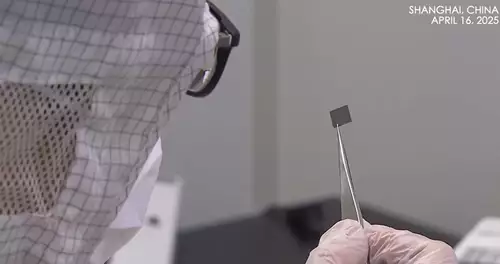Frage von frank45:Hallo, wer kann mir helfen?
Ich habe 4 Pixelfehler in meiner Kamera.
Ich habe gehört, man kann das mit einem versteckten Menü (Techniker-Menü) beseitigen.
Kennt ihr die Tastenkomination bzw. habt ihr das schon mal gemacht?
Danke im Voraus
Frank
Antwort von Valentino:
Die kennt wahrscheinlich nur dein Händler.
Hab das mal vor Jahren bei einer HD100 gemacht, aber kein Plan wie.
Kann mich nur noch daran erinnern, die Kamera vorher mindestens eine Stunde laufen sollte.
Oder schreib doch mal eine Mail an den JVC Support.
Antwort von hofnarr:
diese anleitung habe ich irgendwann im netz gefunden und abgespeichert:
On the GY-HD110U/GY-HD200/GY-HD250 series cameras this process is provided in an advanced Menu accessed while in 24p mode. You must be in 24p mode for this operation: Hold the Focus Assist button (the one on the camera body) simultaneously with the Menu/Status button for at least 5 seconds.
You will see an advanced menu where the second line says CAMERA1. Move the cursor down and push the shutter wheel to enter that menu. Now you see a list with the sixth item being PIXEL COMPEN. Move down to it and select that item. The word CANCEL blinks. Change it to EXECUTE and push again. It takes about 10 seconds or so to perform the operation then it tells you to power off the camera. You are done. Make sure Focus Assist is now OFF and exit 24p mode if desired.
NOTE: This works best on a camera that is warm. We advise turning the camera on and let it sit for ½ hour or so before doing this operation. You can even wrap it in a blanket. It may be necessary to perform the procedure more than once. This works for all the ProHD JVC cameras.
 |
Antwort von Reinhard S:
Hi,
wenn Du schon dabei bist, die Augen offen zu halten, wie man ins Servicemenü der HD 200E kommt ... mich würd' dasselbe interessieren für die neue HM-150. Falls sich für Dich eine Info-Quelle auf tut ... ;-)
Thx
Antwort von frank45:
das habe ich gemacht, hat auch funktioniert - jetzt ist aber der ganze Bildschirm schwarz - ich habe also kein (Live)Bild. Ist irgendwie komisch
Muss an der Kanera noch was resetet werden ?
diese anleitung habe ich irgendwann im netz gefunden und abgespeichert:
On the GY-HD110U/GY-HD200/GY-HD250 series cameras this process is provided in an advanced Menu accessed while in 24p mode. You must be in 24p mode for this operation: Hold the Focus Assist button (the one on the camera body) simultaneously with the Menu/Status button for at least 5 seconds.
Antwort von frank45:
Ich habs gefunden - die Blende war zu :-)
danke nochmals für den Tipp