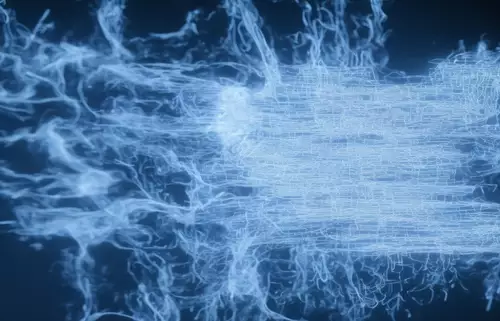Instructions
The camera can use (up to 20) configuration-files on a SD-card. They are saved in the folder “PRESET”. It may be a good idea, to save one preset-file from the camera to the SD-card once, so the file structure is written for you by the cam.
After that using XPTuner is quite self explaining:
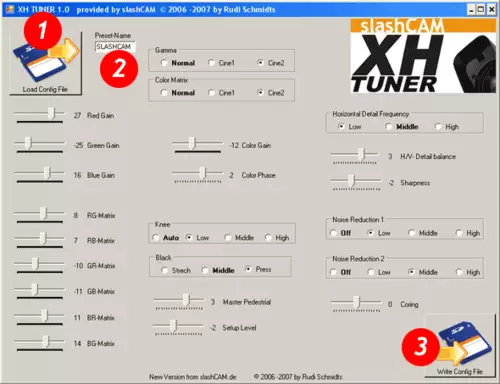
With the button „Load Config File“ (1) you can read every configuration file from the SD-card. When the file-dialog opens, search for the “PRESET”-folder on your SD-card.
Every preset has an internal name, that is shown in the camera-menu. You can change or set this name (only up to 8 characters!) in the preset name text-field (2).
Afterwards you can change every cam-parameter over the sliders and radio-buttons. Hint: If you miss an exact value, just click on an slider and use the arrow buttons on your keyboard to hit the exact parameter value. BTW: Bold words show the default values of the Camcorder.
The button „Write Config File“ (3) writes the parameters to a configuration file of your choice. This should be saved in the PRESET-Folder of your SD-card. Take care of the wording! The filename must be “PRESETxx.CPF“, while xx is a double-digit number between 01 an 20. The program always recommends "PRESET01.CPF“, so you have to change the number in the filename (will be made foolproof in a future Version). Take care not to overwrite files you still want to use!
So, we hope you´ll find this piece of software useful. If you found a bug or have suggestions for future versions, please drop a line to: rudi -nosp@m- slashcam.de
Have fun,
Rudi and the slashCAM-Team
comparison of the technical data of the Canon XH A1 und XH G1