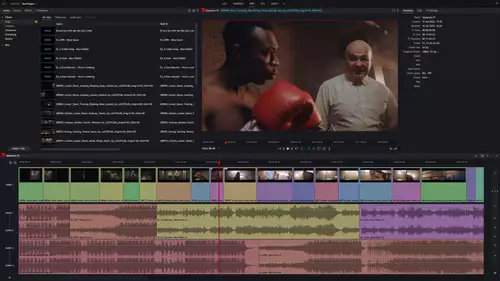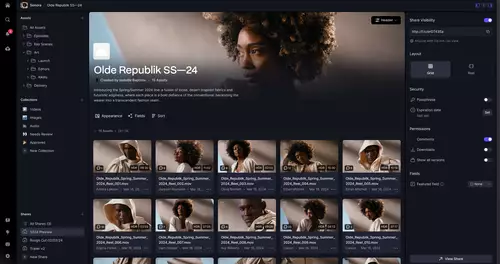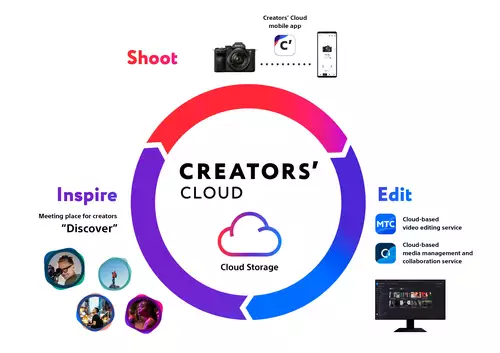Offensichtlich haben sich bereits 20.000 Editoren für das Programm registriert und das geschlossene Beta-Programm soll ein sehr gutes Feedback produziert haben. Wie dem auch sei, nun soll es bald soweit sein. Am 29. November wird es einen kostenlosen Download geben, allerdings nur für alle, die sich auf der Webseite für das Open Source Programm registriert haben.
Mit der Ankündigungsmail klären sich bereits heute ein paar offene Fragen. So wird es vorerst nur eine Windows (XP und 7) Version geben, eine Portierung nach OSX und Linux findet frühestens Ende 2011 statt. Außerdem wurde jetzt schon bekannt, dass bestimmte Codecs (u.a. Avid DNxHD, Apple ProRes, RED, AVC-Intra, AVCHD, XDCAM HD, XDCAM EX) wohl aus Lizenzgründen kostenpflichtig über den Store zu erstehen sein werden. Auch einige (nachfolgend mit * gekennzeichneten) andere Funktionen werden nur gegen Bares erhältlich sein. Dies betrifft jedoch nach jetzigen Informationen in erster Linie Kollaborations- und 3D-Tools. Uns juckt auf jeden Fall schon der Download-Finger, nachdem wir die nachfolgende, aktualisierte Feature-Liste zu Gesicht bekommen haben. Das klingt doch alles zu gut, um wahr zu sein:
Application Features
Capture and Playback
Edit While Capture, Firewire, SD (analogue and digital), HD-SDI with optional I/O cards
Full-screen, real-time SD, HD, and 2K preview playback on desktop display, Dual HD-SDI and DVI for Stereoscopic playback
Editing
Resolution, format and codec independent editing
Edit at 23.976, true 24, 25, 29.97, 30, 50, or 60
Advanced multicam editing with unlimited sources
Effects
Real-time effects in SD, HD and 2K
Field or frame based varispeeds*
Keyframe graphs
Effects layers with node-based layering tool
Multiple real time primary and secondary color correctors
Tools
Multitrack audio mixer with full bus routing and multiple mixes
Customization templates for Avid and FCP shortcuts
Voiceover tool for adding narration directly to edit
Shot sync - sync two sources for playback comparison
Customizable BITC timecode and film footage overlays
Film Support for 35mm 3-perf, 35mm 4-perf, and 16mm-20 and mixed film formats
View feet and frames in edit
View keycode and ink number
24-fps EDL import, export and conversion to and from 29.97 fps
Import ALE, FLX, and CSV files
Cut list, change list, optical list, pull list, dupe list
3rd-Party Support
Inscriber Titlemotion, Boris FX, Combustion, After Effects, Premiere Plug-ins, Sapphire, Digital Fusion
Support for any application that can exchange AVI, MXF and QuickTime files
Collaboration
Advanced Shared Projects with real-time review*
I/O Support
// Top-News auf einen Blick:
- Neue Actioncam DJI Osmo Action 6 soll größeren Sensor und variable Blende bekommen - ...
- Graphite - kostenloser Grafik-Editor von Photoshop bis Motion
- Affinity Photo, Designer und Publisher ab sofort in einer kostenlosen App
- DJI Neo 2 bringt Rundum-Hinderniserkennung samt LiDAR
- Künftige Xbox Next: Vollwertiger Windows-PC mit Potenzial für Videobearbeitung
Avid DNxHD*, Apple ProRes*, RED*, AVC-Intra*, AVCHD*, XDCAM HD*, XDCAM EX*
Stereoscopic support for independent Left and Right files*
Telecine 29.97i to 24p pull down removal
30fps and 25fps import to 24fps project
New Features
New and intuitive user interface
Basic wizard for user orientation
Avid and FCP keyboard shortcut preferences
Integrated help with indexed Lightworks User Guide
New style ‘bins’
On screen console controls
Full screen video on single or secondary displays
Advanced EditShare Project Sharing*
Native support for Apple ProRes, Avid DNxHD and AVC-Intra*
Native support for RED R3D files and RED Rocket cards*
10bit and 16bit DPX support
H.264 and AVCHD support for DSLR cameras
Stereoscopic import and editorial support*
Stereoscopic output through SDI and DVI (dual stream, side by side, anaglyph)**
Native 2K resolution support
Output through DVI in different resolutions up to 2K
New project browser
Windows 7 support (32bit and 64bit)
*Options available through the Lightworks Store, **SDI Output requires optional I/O hardware
Minimum Specifications
A PC computer with Intel Core Duo, Intel Xeon, or AMD processor
2 GB of RAM (3GB recommended)
A PCI Express graphics card with 256MB memory or higher
A display with 1024 x 768 resolution or higher (1440 x 900 or higher recommended)
Windows XP Professional SP2 or Windows 7 (32 bit or 64bit)
QuickTime 7.6.6 or later
100 MB of disk space required to install Lightworks
Dedicated media hard drive (7200rpm or higher)
WOW.