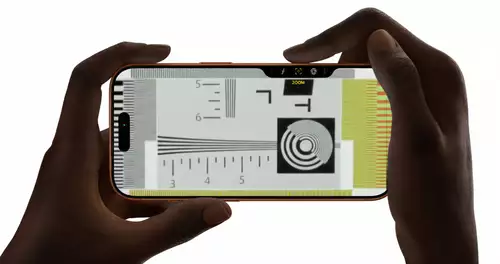Frage von Jazzmonster:Hallo
Schnellfrage:
Habe eine Nikon D5000 Fotokamera!
Jetzt hab ich mal etwas aufgenommen und möchte es ins Premiere Pro (version 4.0.0) einlesen. Leider kommt stehts die Meldung das des nicht geht!
Warum? Premiere Pro ist doch AVI-kompatibel!!!
Laut dieser Seite jedenfalls schon!
http://help.adobe.com/de_DE/PremierePro ... -8000.html
Antwort von tommyb:
Weil AVI nicht gleich AVI ist. Ganz einfach.
MediaInfo runterladen, AVI Datei reinwerfen und bitte hier reinschreiben was MediaInfo sagt (Tabellen-Ansicht).
Antwort von Jazzmonster:
Das dass auch immer so kompliziert sein muss! ;-)
Alos:
Report for file: DSC_0040.AVI
General / Container Stream #1
Total Video Streams for this File.................1
Total Audio Streams for this File.................1
Video Codecs Used.................................M-JPEG
Audio Codecs Used.................................PCM
File Format.......................................AVI
Play Time.........................................40s 0ms
Total File Size...................................82.4 MiB
Total Stream BitRate..............................17.3 Mbps
Video Stream #1
Codec (Human Name)................................M-JPEG
Codec (FourCC)....................................MJPG
Frame Width.......................................1 280 pixels
Frame Height......................................720 pixels
Frame Rate........................................24.000 fps
Total Frames......................................960
Display Aspect Ratio..............................16:9
Color Space.......................................YUV
QF (like Gordian Knot)............................0.772
Video Stream Length...............................40s 0ms
Video Stream BitRate..............................17.1 Mbps
Video Stream Size.................................81.5 MiB (99%)
Audio Stream #1
Codec.............................................PCM
Codec (FourCC)....................................1
Audio Stream Length...............................40s 0ms
Audio Stream BitRate..............................176.4 Kbps
Audio Stream BitRate Mode.........................CBR
Number of Audio Channels..........................1
Sampling Rate.....................................11.025 KHz
Bit Depth.........................................16 bits
Audio Stream Size.................................861 KiB (1%)
Antwort von Alf_300:
Mit Quicktime öffnen und als *.Mov (Film) abspeichern
Antwort von tommyb:
Den Umweg über das furchtbare Quicktime kann man sich auch getrost sparen - viel zu viel Aufwand für einen Workaround.
@jazzmonster
Dein Video ist mit Motion JPEG (MJPEG) codiert und hier liegt womöglich der Hund begraben.
Laut diesem Thread hier:
http://www.videohelp.com/forum/archive/ ... 71510.html
gibt es keinen direkten Support in CS4 für MJPEG. Wer hätte das gedacht - da kauft man sich scheiss teure Software und der Adobe Support sagt sowas:
I just got off the phone with Adobe support, where they said that PPCS4 was unable to decode an MJPEG file, and for that matter was unable to input a even Microsoft AVI file. After assuring me that they are constantly working on product improvements, Adobe tech support's only recommendations were to transcode the file with Adobe Media Encoder CS4 into an acceptable format (with resulting quality degradation) or purchase and install a 3rd party codec.
Mein Tipp:
Organisieren Dir bitte FFDSHOW und installiere es (32 Bit Version sollte es sein). Dann gehst Du bitte in die "VfW Konfiguration" und setzt MJPEG sowie "anders MJPEG" auf "libavcodec".
Sag dann bitte bescheid, obs funktioniert.
Antwort von Alf_300:
@TommyB
Hab Deinen (bez. den von Videohelp) getestet
Antwort von Jazzmonster:
Mit Quicktime öffnen und als *.Mov (Film) abspeichern
Vielen Dank. so gehts!
Hab garnicht gewusst das man mit dem QTP die Vids auch anders abspeichern kann! Ich dachte des ist nur ein Player!
Antwort von Alf_300:
Rückmeldund wenn was klappt ist immer Willkommen.
Hoffe das macht Schule
Antwort von dancingdwarf:
Mein Tipp:
Organisieren Dir bitte FFDSHOW und installiere es (32 Bit Version sollte es sein). Dann gehst Du bitte in die "VfW Konfiguration" und setzt MJPEG sowie "anders MJPEG" auf "libavcodec".
Sag dann bitte bescheid, obs funktioniert.
So habe ich es gerade versucht, um M-JPEG mit Sony Vegas Pro bearbeiten zu können. Funktioniert! Danke!