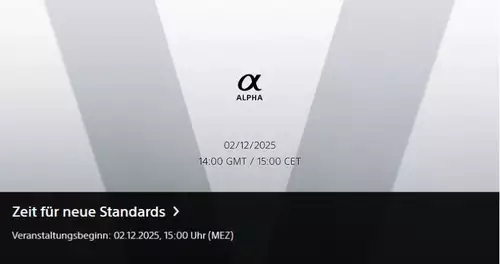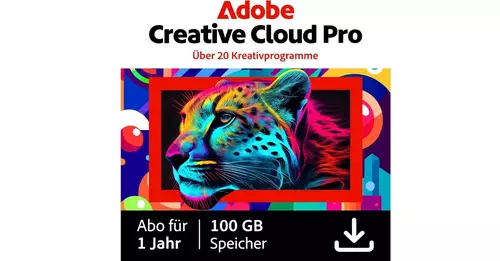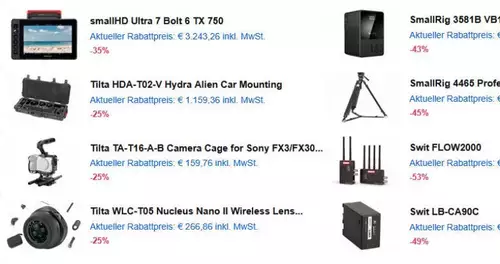Frage von wolfgang:Vegas 7e ist online - mit einigen bugfixes:
Added support for editing files recorded with Sony AVCHD camcorders.
Added snapping to speaker locations for Film style panning.
Added support for multichannel audio in WMA/WMV files. When you add a 5.1 Windows Media file to a stereo project, the stereo downmix stream is loaded by default; when adding to a 5.1 surround project, audio will be added to separate tracks for the center, front, rear, and LFE channels.
Export to PSP® (PlayStation® Portable) now supports writing to the \VIDEO folder and includes a PSP full-screen template (supported in PSP® firmware 3.30 or higher).
Improved encoding quality in the MainConcept AVC/AAC renderer when using a constant bit rate.
Fixed a visual issue with rotated 2D images being scaled down very small.
Fixed a crash that could occur when using Ctrl+NumPad keys with the Surround Panner if no track had focus.
Fixed an issue with normalizing events that had a very small, silent looped portion.
The My Documents folder is now the default capture location for SDI and HDV captures.
Fixed an issue with rendered XDCAM IMX files to ensure they play back from an XDCAM deck.
Fixed an issue that could cause the wrong frame to be displayed on an external monitor when playing back outside of the active loop region.
Fixed a potential buffer overrun with some ASIO drivers.
Fixed an issue opening some Ogg Vorbis audio files.
Fixed a crash that could occur while trying to recapture offline XDCAM media files during project load.
Fixed a crash that could occur while replacing media with media with fewer audio channels.
Fixed a DV video capture issue that could cause captured NTSC clips to be misidentified as PAL.
Fixed a DV video capture issue that could prevent starting timecode from being detected.
Fixed an issue identifying the Plextor-755 drive for CD audio extraction.
Interessanter sind die zusätzlichen Neuerungen:
Editieren von Sony AVCHD Files
Wie erwartet, unterstützt Vegas 7e nun Sony AVCHD Camcorder. Betonung auf Sony Geräte, für Panasonic wird ggenwärtig nur bedingt eine Unterstützung garantiert. Definitiv nicht unterstützt wird das neue Format Panasonic AVCHD, welles erst auf der NAB vorgestellt worden ist.
Anmerkung: bei der nicht-englischen Version dürfte der Vegas Explorer die *.mts und *.m2ts files nicht sehen - bitte auf "All files" umstellen. In der englischen Version funktioniert das bei mir.
Unterstützung von Mehrkanal-Audio
Ähnlich zu Soundforge 9, erfolgt nun beim Import von Mehrkanals-Videofiles eine Aufteilung in mehrere Kanäle. Damit das geht, muss eine 5.1 Projekt in den Projekteinstellungen angelegt sein. Ist das der Fall, dann wird etwa ein AVCHD clip, aber auch ein mpeg2-PS HD clip mit 5.1 audioteil beim Import in 4 Kanäle aufgeteilt:
- Kanal 1/2 (die beiden vorderen Kanäle, als Stereospur)
- Kanal 3
- LFE
- Kanal 5/6 (die beiden hinteren Kanäle, als Stereospur)
Will man eine weitere Aufteilung, dann kopiert man Kanal 1/2 und 5/6, wählt über Channels den linken oder den rechten Kanal aus - und hat sämtliche Kanäle für das Panning verfügbar. Soundforge 9 teilt beim Import gleich alle Kanäle auf, hier muss man diesen kleinen Kunstgriff machen - und hat dann alle Kanäle aufgeteilt. Der Import funktioniert nicht mit einer reinen AC3 5.1 Datei, es muss ein Videofile sein.
Verbesserter Export über PSP Kommando, zusätzlich PSP full screen template
Für den Videoschnitt wohl eher uninteressant.
Verbesserte Encoder Qualität für den Mainconcept AVC/AAC Encoder
Beim Rendern mit konstanter Datenrate ist die Bildqualität verbessert worden - auch für HD AVC outputs.
Antwort von Duisburger:
Würde diese Software auch in deutsch mit mir reden?
Antwort von Anonymous:
Ja, es gibt eine deutschsprachige Version.
http://www.sonycreativesoftware.com/dow ... sp?DID=698
Und die Gäste sind hier wie die lästigen Fliegen im Frühling: allwissend und überall vorhanden, es zahlt sich nicht mal aus sie zu verjagen.
:)
Als ob man mit sowas Geld verdienen könnte - das glauben auch nur wieder mal die ganz Dummen.