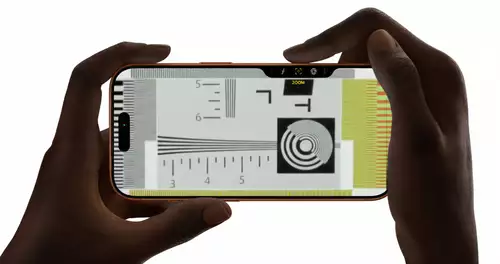Entry-Level Cinema Kamera Canon EOS C50 im Praxistest: Kompaktes Arbeitstier mit 7K 50p Raw - die neue FX3 Konkurrenz
Mit der EOS C50 rundet Canon sein Cinema EOS Portfolio nach unten hin ab und bringt gleichzeitig einen direkten Konkurrenten zur erfolgreichen Sony FX3 auf den Weg. Wir haben uns ...