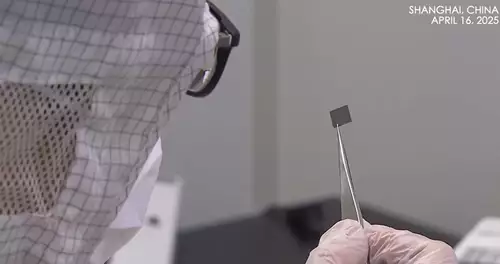Frage von Michael Rüsenberg:Hi folks,
after several attempts with video recording and burning to DVD there
are problems left.
Why not ask the community about similar experiences ?
I use a PC with Windows XP MCE operating system to record TV
broadcasts via PC card.
The digital signals are taken from the German "DVB-T" - via
Windows Media Center - and written to files with an extension
".dvr-ms" . After recording, playing these data with Windows Media
player is fine.
After this, I have to "transcode" these data.
When I try to do this with Nero Vision Express, the program tells me -
in German language - that transcoding of video files has failed.
There seems to be no chance to correct this behaviour;
When I use Cyber Link Power Producer Express a file with extension
".mpg" is built.
Using this file to burn a DVD and play it afterwards, I see the
following - depending on the software I use to play it:
EITHER
i) the film itself (;the video signals or frames) seems to be played
correctly, but the corresponding sound is wrong: the whole story is
told at the speed of light within the first seconds (;which results in
a terrible noise!), and after this it is very silent for the rest
of the evening !!
OR
ii) the film with sound is played within seconds. In this case there
is plenty of time left so spend this evening - why not, for example,
look for another film to record to my huge disk ?
That's it!
Does anybody know about a similar problem to be observed with a
configuration like mine?
Is there any solution to this problem?
Are there any problems with the "frames" ?
Any parameters to be set?
Take another software?
Any hardware problems known to be the cause of what happens?
Or better take another PC user ;-) ?
Thank you!
Michael
Antwort von Muck Krieger:
Michael Rüsenberg wrote:
... quer durch irrelevante Neuigkeitenverbreitungsgruppen
> The digital signals are taken from the German "DVB-T" - via
> Windows Media Center
Nimm die Aufnahmesoftware des Kartenherstellers oder ein
kostenlos erhätliches Alternativ-Programm, dann ...
> After this, I have to "transcode" these data.
... brauchste nix zu transkodieren, weil die Daten dann gleich
im richtigen Format (;MPEG2, Dateiendung *.mpg) vorliegen.
Willst du anschließend vor dem Brennen auf DVD noch Werbung,
Wetterärsche und Moderatoren-Imposter rausschneiden, wirst du
dieses *.mpg "demu(;ltiple)xen", um getrennte Bild- und Tonspuren
ohne überflüssige Substreams zu erhalten - ohne jegliche Format-
Wandlung. Danach willst du die zu behaltenden Teile ebenso verlust-
los wieder zusammensetzen und ggfs für einen Konsumer-Player
mit Menus für mehrere Kapitel oder inhaltlich sinnvolle Sprungmarken
versehen.
> That's it!
Genau.
> Are there any problems with the "frames" ?
Lies mal das hier aufmerksam durch:
http://de.wikipedia.org/wiki/Group of Pictures
> Take another software?
"One Tool for One task" ist IMHO immer noch der beste Ansatz.
> Any hardware problems known to be the cause of what happens?
Du solltest mal "Ross und Reiter" benennen, welche HW/Treiber?
Ich benutze hier z.B. zum Aufnehmen mit zwei älteren Rechnern
(;PIII 666 MHz und 1 GHz, je 512MB RAM) DVB-S PCI-Karten
von TechniSat und Hauppauge mit jeweils den neuesten Treibern
ohne besondere Probleme. Kürzlich habe ich eine Hauppauge-PCI
DVB-T-Karte testweise in einem Celeron mit 1800MHz installiert,
für den PIII-1GHz sind diese Teile wohl schon zu anspruchsvoll,
sprich geizgeil, konstruiert - der Hersteller verläßt sich eher auf ja
inzwischen anscheinend überall vorhandene CPU-Leistung anstatt
etwas Hirnschmalz und ein paar Chips für wenige Cent in seine
Produkte einfliessen zu lassen ...
Abgesehen davon, daß DVB-T selbst mit zwei zugedrückten Augen
am PC-Monitor deutlich schlechter rüberkommt als DVB-S, läuft
Live-TV und gleichzeitiges Aufnehmen völlig störungsfrei. Ich verwende
bevorzugt "ProjectX" zum demuxen und "Cuttermaran" zum schneiden.
Gelegentlich auch "GUI for DVD-Author" zur Anfertigung von DVDs
die nicht an einem Rechner abgespielt werden. "Störungen" ergeben
sich höchstens mal bei zu meinen (;veralteten) Brennern inkompatiblen
Rohlingen, Leistung hat der og PIII-1GHz genug, man braucht nur etwas
mehr Zeit bei solch abgehangener Hardware ...
> Or better take another PC user ;-) ?
ROTFL - just take any time you need to find the best way, learn by
doing.
Ich habe auch ein paar Wochen gebraucht, bis ich alles so drauf hatte
daß meine Arbeiten vorzeigbar wurden.
Keep on rocking,
Muck