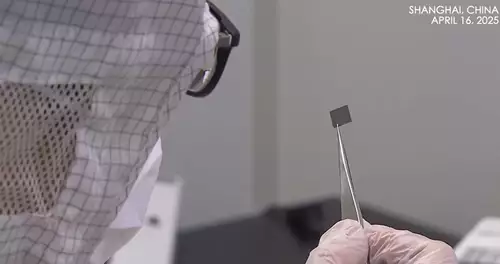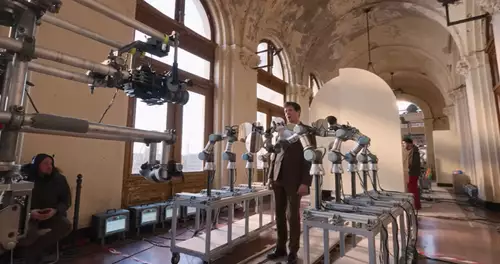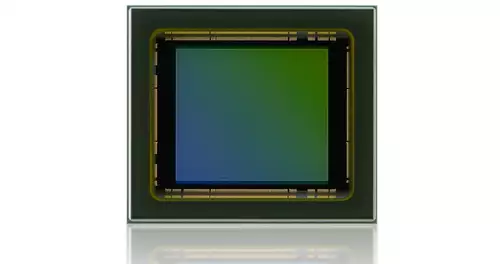Frage von Andre:Hallo,
ich versuche mit Premiere Pro 1.5 von einem Panasonic NS Gs150 Camcorder aufzunehmen. Mit MS MovieMaker kein Problem. Bei Premiere erscheint aber die Meldung "Recorder kann nicht aktiviert werden und sollte zurückgesetzt werden". Ich schalte nun den camcorder aus und wieder an - doch leider bleibt das Problem bestehen. hat mir jemand vielleicht eine Idee was ich noch tun könnte?
Danke sehr!
Andre
Os: Win XP Sp2.
Antwort von Andre:
Natürlich meine ich "NV" GS150...
: Hallo,
:
: ich versuche mit Premiere Pro 1.5 von einem Panasonic NS Gs150 Camcorder aufzunehmen.
: Mit MS MovieMaker kein Problem. Bei Premiere erscheint aber die Meldung
: "Recorder kann nicht aktiviert werden und sollte zurückgesetzt werden".
: Ich schalte nun den camcorder aus und wieder an - doch leider bleibt das Problem
: bestehen. hat mir jemand vielleicht eine Idee was ich noch tun könnte?
:
: Danke sehr!
: Andre
:
: Os: Win XP Sp2.
Antwort von Dave:
Habe genau das gleiche Problem. Mein Camcorder ist ein Canon MV200. Mit anderen Captureprogrammen wie Moviemaker oder Scenalyzer ist das Überspielen kein Problem.
Antwort von Uwe:
: Bei mir lag es am ReClock Filter. Nach der Deaktivierung hat Premiere tadellos
: gecaptured.
Hi, auch ich habe dieses verdammte Premiere Problem. Es muss wohl an irgendeiner Installation liegen, denn anfänglich hat mein System funktioniert.
Was ist denn ein ReClock Filter - und wie deaktiviert man ihn?
Antwort von Dave:
Bei mir lag es am ReClock Filter. Nach der Deaktivierung hat Premiere tadellos gecaptured.
Antwort von Andre:
Eine Lösung von Adobe:
http://www.adobe.com/support/techdocs/3 ... 30682.html
Error: "Can't activate recorder. Try resetting camera." when attempting to capture video (Premiere Pro 1.5 and Premiere Elements)
Issue
When attempting to capture digital video (DV) in Adobe Premiere Pro 1.5 or Premiere Elements, you receive the following error message "Can't activate recorder. Try resetting camera."
Solutions
Do one or more of the following:
Solution 1: log on to the system as an Administrator.
If you are logged on to the computer system with limited Administrative rights, log on to the system as a user with Administrative privileges, launch Premiere Pro 1.5 and initiate the Capture Window. Limited users may then log on to the system and capture without further errors.
Solution 2: Remove third party DirectShow audio filters from the your computer system.
Solution 3: Disable any secondary audio cards that are installed on your computer.
Background information
When the Premiere Pro 1.5 Capture Window is initiated for the first time, entries are made to the Windows registry. Once these registry entries are made, DV capture in Premiere Pro will be available to all users on the system.
Some third party DirectShow filters such as the TFM Audio Filter and the Morgan Multimedia Stream Switcher are known to conflict with Premiere Pro's capture module. These and other such DirectShow filters are often downloaded and installed with the Nimo Codec Pack.
Some secondary audio cards may conflict with built-in motherboard audio chips. These audio hardware conflicts may interfere with Premiere Pro's capture module.
Antwort von Andre:
Habe in einem anderen Forum gelesen Premiere hätte Probleme mit Codecs. Der User hat sein System von vor 3 Monaten wiederhergestellt und dann hätte es funktioniert.
Antwort von blawho:
Ok, after 1 day trying I can now create/remove te problem.
The problem for me was the Morgan Stream Switcher (present in the
- ACE code pack
- SLD codec pack
- K-Lite pack in the Full version and the Mega version
Look for file mmswitch.ax in c:\windows\system32 and remove or rename it.
But also same problem will arise if you activate the ReClock filter undr filter S in the ACE pack.
Antwort von horstbollmann:
Hey Blawho,
Thank you for the hint, renaming the mmswitch.ax helped directly!
Bye, Horst