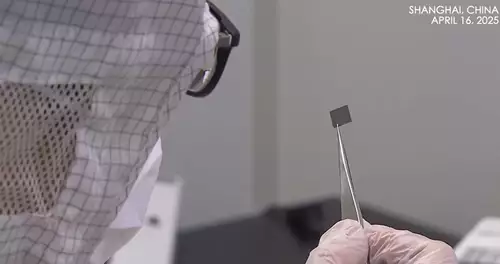Frage von bjelgorod:Hallo,
ich hab ein seltsames Problem mit Magic bullet looks 2. Nach der Installation tauchtedie neue Version des Plugin (hatte vorher Version 1.4) wie erwünscht unter den Videoeffekten auf.
Nur leider zeigt MB im gesamten Vorschaufenster nur die obere Hälfte des zu bearbeitenden Videobildes an. Das Bild ist auch im Vergleich zu dem Bild in der Timeline viel dunkler. Dieser seltsame Effekt taucht nur bei HDV Dateien auf. MXF files der Canon XF-300 oder Dateien von der Canon 550D werden dagegen richtig dargestellt. Ich hab dann noch den neusten Grafiktreiber für meine Nvidia 470 GTX installiert, aber das hat auch nichts gebracht.
Zu meinem System:
Win 7 64 bit
Prempro CS5.0.3
Intel(R) Core(TM) i7 CPU 930 @ 2.80GHz
Ram: G.Skill 6GB
MB: Gigabyte X58A-UD3R
Nvidia 470 GTX 1280 MB
Hat jemand eine Idee dazu? Vielen Dank
Antwort von bjelgorod:
Weitere Versuche haben ergeben, dass das Problem nur bei Material mit Halbbildern also interlaced auftritt, bei Vollbildern funktioniert alles. Es hat also nichts mit HDV oder HD zu tun.
Antwort von bjelgorod:
update,
ich hab jetzt eine Antwort von Red giant bekommen. anscheinend ist das Problen dort bekannt. Die Software hat einen bug der noch nicht behoben ist (Stand 16.07.2011). Also für alle die über ein upgrade auf Magic bullet 2 nachdenken und interlace Material verarbeiten wollen, heißt dass, erst mal Finger weg und warten bis das Problem behoben wurde.
Ich versteh nicht wie man so eine unfertige Software auf den Markt bringen kann, ohne interlace Material getestet zu haben. Auf der seite von Red gigant steht auch kein Wort davon. Als Antwort hab ich folgendes bekommen:
Unfortunately both the cropping/zooming on the picture as well as the interlacing are issues we are currently investigating.
We have a work around for the interlacing but are still looking into the cropping and have not developed a work around for it at this time.
For the interlacing issue please see the steps below:
1) Go to the Project tab
2) Right click on the clip that is experiencing the issue
3) Select Modify> Interpret Footage
4) Under Field Order change 'Conform To' to No Fields (Progressive scan)
Also, if you could please reply back to this case with a small (2 sec) clip of your raw footage. This will greatly assist us in our efforts to resolve both of these issues.
Please keep in mind our email file size limit is 10mb.
In the mean time I will attach you to the bug reports so that you may be notified once we have a fix for these issues.
Please get back to me with your results of the work around and that footage.
Antwort von rtvstudio:
Red Giant Software hat für Magic Bullet Looks2 ein update herausgebracht um das Arbeiten mit interlaced Material zu gewährleisten.
Dabei muß die Datei "Looks3.fxplug" neu heruntergeladen und ausgetauscht werden. Bei mir funktionierts.
Original Mail von Red Giant:
Attached to this email is a zipped .fxplug file for Looks2. Please follow the instructions below to install it as this may solve your issue.
*Before completing these steps please completely close out of Final Cut Pro as well as any other host app you may be running.
1) Go to the following location:
MacHD\Library\Plug-ins\FxPlug
2) Delete the following folder:
Looks3.fxplug
3) Download and extract the Looks3.fxplug directly do your desktop
4) Place the new Looks3.fxplug folder in the following location:
MacHD\Library\Plug-ins\FxPlug
5) Open Final Cut and apply Looks
Antwort von bjelgorod:
Vielen Dank für den Hinweis,
Ich arbeite mit Win7, deshalb muss ich mich wohl noch mal an den Support wenden.
Aber auf jeden Fall vielen Dank
bjelgorod
Antwort von bjelgorod:
Sehr seltsam, der support schreibt:
"This update is still in the development stage, our engineers are assuring us they have fixed all the reported bugs. After this it will go to our QA department where they will ensure that no more bugs have crept up since and that this update fixes your bug.
Unfortunately, I cannot provide you with a date of when this update will be available, because if a new bug is discovered by QA, for example, then this would delay a release. Be assured, once we have an update that is able to be downloaded, we will inform you.
Thanks,"
komisch, dass es für final cut anscheinend ein update gibt und für windows nicht, wobei auch das update für finalcut auf der Website nicht zu finden ist.
Antwort von bjelgorod:
So, jetzt gibt es endlich ein update.
http://www.redgiantsoftware.com/blog/20 ... -ii-1-0-3/