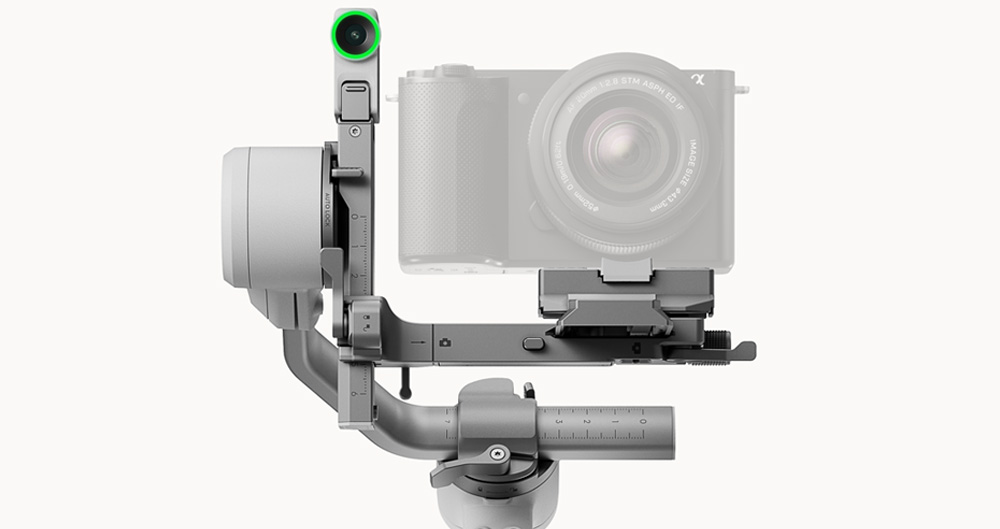Schönen guten Tag!
Seit ein paar Tagen hat mein Mac Studio ein Problem mit dem XAVC-L-Material aus meiner FX 6. Es betrifft nicht nur den Import in FCP, sondern zeigt sich schon, wenn man einen Clip mit dem QT-Player anschauen möchte. Also da kommen nur verpixelte Standbilder. Im FCP wird die Cliplänge korrekt angezeigt, aber das Material ist dort überwiegend schwarz. Ich habe eben von 15.4 auf 15.5 upgedated, aber das Problem bleibt. Davor gab es keinerlei Veränderungen, die als Ursache herhalten könnten.
XAVC-L-Material aus der a7siii funktioniert, und XAVC-I-Material aus der FX 6 ebenfalls. Es ist nur XAVC-L-Material aus der FX 6 betroffen.
Das hat meinen Blutdruck vorgestern gehörig in die Höhe getrieben, als ich abends einen Bericht nach einem zweitätigen Fachkongress schneiden wollte. Zumal beide Karten betroffen waren. Dann kam mir die Idee, mal mein altes Macbook zu nehmen, und mit dem dortigen älteren FCP den Import zu versuchen. Das hat funktioniert. Also habe ich die Mediathek dort angelegt, alles importiert, und dann die Mediatheksdatei auf meine Arbeits-SSD umkopiert. Diese Mediathek ließ sich dann auch auf meinem Mac Studio problemlos öffnen und weiterbearbeiten. Obwohl das Material ja dasselbe war wie vorher, da wird ja nichts umcodiert.
Nun frage ich mich: woran kann das liegen, dass ohne technische Änderungen urplötzlich etwas nicht mehr geht, was vorher jahrelang funktioniert hat? Und warum funktioniert der Umweg über den anderen Rechner?
Matthias
Seit ein paar Tagen hat mein Mac Studio ein Problem mit dem XAVC-L-Material aus meiner FX 6. Es betrifft nicht nur den Import in FCP, sondern zeigt sich schon, wenn man einen Clip mit dem QT-Player anschauen möchte. Also da kommen nur verpixelte Standbilder. Im FCP wird die Cliplänge korrekt angezeigt, aber das Material ist dort überwiegend schwarz. Ich habe eben von 15.4 auf 15.5 upgedated, aber das Problem bleibt. Davor gab es keinerlei Veränderungen, die als Ursache herhalten könnten.
XAVC-L-Material aus der a7siii funktioniert, und XAVC-I-Material aus der FX 6 ebenfalls. Es ist nur XAVC-L-Material aus der FX 6 betroffen.
Das hat meinen Blutdruck vorgestern gehörig in die Höhe getrieben, als ich abends einen Bericht nach einem zweitätigen Fachkongress schneiden wollte. Zumal beide Karten betroffen waren. Dann kam mir die Idee, mal mein altes Macbook zu nehmen, und mit dem dortigen älteren FCP den Import zu versuchen. Das hat funktioniert. Also habe ich die Mediathek dort angelegt, alles importiert, und dann die Mediatheksdatei auf meine Arbeits-SSD umkopiert. Diese Mediathek ließ sich dann auch auf meinem Mac Studio problemlos öffnen und weiterbearbeiten. Obwohl das Material ja dasselbe war wie vorher, da wird ja nichts umcodiert.
Nun frage ich mich: woran kann das liegen, dass ohne technische Änderungen urplötzlich etwas nicht mehr geht, was vorher jahrelang funktioniert hat? Und warum funktioniert der Umweg über den anderen Rechner?
Matthias
Filmemacher für besondere Aufgaben
In der FX6-Facebookgruppe erhielt ich folgende Antwort:
Matthias
Muss ich also mal schauen, wie ich das künftig umschiffe, bis das gelöst ist. Vermutlich Karteninhalt erst mal auf die interne SSD kopieren und von dort aus importieren, so dass es dann auf meiner Arbeits-SSD landet.That bug is unique to FCP 11.1 on Apple Silicon. It does not happen on Intel. It has only been reported with 4k Sony XAVC-L (Long GOP) material from the FX6 camera, not XAVC-I, nor 1080p XAVC-L. It seems to happen with all frame rates except 59.94.
It only happens when importing from the camera SD card using the FCP import dialog, or if copying the full SD card contents to a disk folder and importing using the FCP import dialog.
It does not happen when drag/dropping clips from Finder to FCP, nor if only the MXF files are first copied to a hard drive folder and then ingested using the import dialog.
While the A7SIII can record Long GOP H.264 and HEVC files, those use the MP4 container and are not XAVC-L (note that term is not found in the A7SIII manual). XAVC-L is a specific category of H.264 recorded in the MXF container used by the FX6, and I think FS7 and FX9.
I believe the root problem is related to the AppleAVCLGCodec in /Library/Video/Professional\ Video\ Workflow\ Plug-Ins/, which is x86-only. Normally, Rosetta can handle that if using hardware decode acceleration. There may have been some change in MacOS 15.4.x that tightened or caused misinterpretation of an Info.plist entry within that codec for "Hardware Acceleration OK". QuickTime Player and the FCP import-dialog preview fall back to the non-accelerated Rosetta codec and suffer a first-decode JIT stall. Drag-drop from Finder to FCP takes a path that still qualifies for hardware, so it remains smooth. At least that's my current theory. The very laggy initial XAVC-L playback in Quicktime Player on Apple Silicon is easy to reproduce.
Matthias
Filmemacher für besondere Aufgaben
-
dienstag_01
- Beiträge: 14509
Erst auf die interne Festplatte kopieren und dann geht es?!
Sachen gibts ;)
Sachen gibts ;)
Ich vermute übrigens, dass mir das deshalb nicht vorher aufgefallen ist, weil ich seit dem Update auf 15.4 (was ich vor einigen Wochen gemacht habe) schlichtweg kein FX6-XAVC-L-Material gedreht habe, da war ich überwiegend mit der FX 9 unterwegs, mit der ich immer XAVC-I drehe. Daher muss ich meine Aussage zurücknehmen, dass es zwischendrin keine technische Änderung gab.
Mit 15.5 ist das Problem immer noch aktuell, vielleicht ist das ja beim nächsten Update behoben. Mein FCP war in letzter Zeit ohnehin etwas instabil und ist oft abgestürzt, was ich früher nie hatte. Scheint sich aber wieder ein wenig gebessert zu haben.
Matthias
Mit 15.5 ist das Problem immer noch aktuell, vielleicht ist das ja beim nächsten Update behoben. Mein FCP war in letzter Zeit ohnehin etwas instabil und ist oft abgestürzt, was ich früher nie hatte. Scheint sich aber wieder ein wenig gebessert zu haben.
Matthias
Filmemacher für besondere Aufgaben
Dann ist FCP also seit mehreren Updates ungeeignet für den Gebrauch mit einem aktuellen Mac-Rechner und einer aktuellen Kamera für gehobene Ansprüche? Wer hätte das gedacht…
-
Darth Schneider
- Beiträge: 24646
Vielleicht wäre es doch mal Zeit zu Resolve zu wechseln, oder zumindest als zusätzliche Option sich damit auseinander zu setzen.
Wenn es dann im falschen Moment gar nicht mehr geht mit FCP wäre das doch sehr doof.
Gruss Boris
Wenn es dann im falschen Moment gar nicht mehr geht mit FCP wäre das doch sehr doof.
Gruss Boris
Es hat ellenlange Threads gekostet, Matthias von Avid wegzulocken. Ich schätze, er bleibt bei FCP und nimmt vorübergehend den Workaround in Kauf. Bei Resolve müsste er wieder von vorn anfangen.
Na und? Im Fernsehen wird ja auch alles wiederholt ...
Diese Stories musst du jetzt alleine bringen. Frank fehlt.
Ich bin mit FCP ansonsten total zufrieden. Und mal ehrlich: wer garantiert, dass nicht bei einer anderen Software gleich nächste Woche etwas Ähnliches passiert? Das ist doch nie auszuschließen, wird sich auch wieder regeln.
Matthias
Matthias
Filmemacher für besondere Aufgaben
Ich hab das hier nicht.
Wenn du Lust hast, stell mal einen unverfänglichen 5-Sekunden-Problem-Schnipsel zum Download hier rein, und ich schaue mal, ob ich‘s an einem MacStudio - alles aktuell - nachvollziehen kann.
Gerne eine Mediathek nur mit einem Schnipsel drin, der bei dir zickt. WeTransfer-Link zum Beispiel.
Wenn‘s wirklich ein Bug ist, interessiert das sicher auch andere.
Wenn du Lust hast, stell mal einen unverfänglichen 5-Sekunden-Problem-Schnipsel zum Download hier rein, und ich schaue mal, ob ich‘s an einem MacStudio - alles aktuell - nachvollziehen kann.
Gerne eine Mediathek nur mit einem Schnipsel drin, der bei dir zickt. WeTransfer-Link zum Beispiel.
Wenn‘s wirklich ein Bug ist, interessiert das sicher auch andere.
-
Darth Schneider
- Beiträge: 24646
@Mathias
Klar, sehe natürlich deinen Punkt. Wobei du könntest Resolve auch nur zum importieren in den Rechner nutzen. Aber Apple wird das bestimmt bald mit nem Update regeln.
Gruss Boris
Klar, sehe natürlich deinen Punkt. Wobei du könntest Resolve auch nur zum importieren in den Rechner nutzen. Aber Apple wird das bestimmt bald mit nem Update regeln.
Gruss Boris
Hier bitteschön:Jott hat geschrieben: ↑So 18 Mai, 2025 22:43 Wenn du Lust hast, stell mal einen unverfänglichen 5-Sekunden-Problem-Schnipsel zum Download hier rein, und ich schaue mal, ob ich‘s an einem MacStudio - alles aktuell - nachvollziehen kann.
Gerne eine Mediathek nur mit einem Schnipsel drin, der bei dir zickt.
https://my.hidrive.com/share/ichylb1c7g
Die Mediatheksdatei wurde beim Hochladen automatisch gezippt. Falls das ein Problem ist, habe ich sie noch mal in einen Ordner gemacht und den Ordner hochgeladen. Also da liegt beides.
Wenn ich den gleichen Clip von der Karte jedoch nicht direkt importiere, sondern erst mal auf den Schreibtisch kopiere, und von dort importiere, funktioniert er einwandfrei.
Matthias
Filmemacher für besondere Aufgaben
Material läuft völlig normal, wie erwartet.
MacStudio M2 Max
Sequoia 15.4.1
fcp 11.1
MacStudio M2 Max
Sequoia 15.4.1
fcp 11.1
Das ist ja verrückt. Da hilft also nur abwarten und bis dahin einen von mehren Umwegen nutzen. In nächster Zeit habe ich ohnehin nur Projekte, die von mir als 10-Bit-Aufträge eingeordnet werden, da ist das irrelevant. Zumal ich die eher mit FX 9 oder C 300 mk iii drehen werde.
Also dankeschön fürs Ausprobieren!
Matthias
Also dankeschön fürs Ausprobieren!
Matthias
Filmemacher für besondere Aufgaben
Mit denselben Versionsnummern wie Jott, nur mit M1 Studio Max schwarze Bilder mit nur einem kurzen Stück Video. VLC spielt das *mov* (s.u.) normal ab. QT-Player zeigt eine abgehackte Diashow mit Freezeframes.
Bei dem mov, direkt importiert, zeigt Resolve "Media offline".
Wenn Drag&Drop von der Karte in das Ereignis funktioniert (was ich irgendwie bezweifle, weil selbst bei "Dateien am ursprünglichen Ort lassen" in der Mediathek ein mov-Alias angelegt wird, vergleichbar einem XML), dann wäre das die Option. Wenn der Originalclip noch existiert könntest du ihn ja zum Download stellen.
Compressor stürzt ab. Handbrake (als mp4 "Pro Max", 6 x größere Datei) macht's.
Als FCP-Nutzer schrieb ich, es sei das NLE mit der einzigen umfassenden Medienorganisation. Mittlerweile weiß ich, dass Resolve ebenfalls Medien intelligent zu organisieren erlaubt. Es gibt zwei Unterschiede. Erstens sind in Resolve die Vorschau von der Karte, das Klonen (=Kopieren auf Festplatte(n) mit Prüfsumme) und das Taggen gar nicht allgemein bekannt und werden z.B. selbst im Resolve 19 offiziellen Quickstart-PDF erst weit hinten als eine Art Nachgedanke behandelt. Zweitens ändert Resolve nichts an den Originaldateien. Das bedeutet, dass sich nach einem Resolve-Import für Matthias nichts geändert hätte, weil es ein FCP-Bug mit dieser speziellen MXF-Variante ist, die offensichtlich falsch interpretiert wird - der Quicktime-Wrapper. Oder besser gesagt bereits ein Quicktime-Bug.Darth Schneider hat geschrieben: ↑Mo 19 Mai, 2025 07:30 @Mathias
Klar, sehe natürlich deinen Punkt. Wobei du könntest Resolve auch nur zum importieren in den Rechner nutzen.
Bei dem mov, direkt importiert, zeigt Resolve "Media offline".
Wenn Drag&Drop von der Karte in das Ereignis funktioniert (was ich irgendwie bezweifle, weil selbst bei "Dateien am ursprünglichen Ort lassen" in der Mediathek ein mov-Alias angelegt wird, vergleichbar einem XML), dann wäre das die Option. Wenn der Originalclip noch existiert könntest du ihn ja zum Download stellen.
Compressor stürzt ab. Handbrake (als mp4 "Pro Max", 6 x größere Datei) macht's.
Na und? Im Fernsehen wird ja auch alles wiederholt ...
Zuletzt geändert von Axel am Mo 19 Mai, 2025 09:47, insgesamt 1-mal geändert.
Langsam frage ich mich, ob Quicktime selbst nicht der (Riesen-) Bug ist. (SCNR...)
"Wieso eigentlich überhaupt was drehen? Warum nicht jahrelang nur darüber philosophieren?" -stip
Das wäre einen Versuch wert (achte darauf, dass du es rückgängig machen kannst):
Auf dem alten Rechner >HD >Library > Video >Professional Workflow Plugins (das sind die "ProVideo Formate", die man normalerweise als zusätzlichen Inhalt laden kann bzw. muss) suchen, darin AppleMFXImport.bundle. Dieses duplizieren und auf dem neuen Mac austauschen. Du müsstest danach die Datei neu importieren. Wahrscheinlich funktioniert es nicht, aber passieren kann auch nichts Schlimmes.
Auf dem alten Rechner >HD >Library > Video >Professional Workflow Plugins (das sind die "ProVideo Formate", die man normalerweise als zusätzlichen Inhalt laden kann bzw. muss) suchen, darin AppleMFXImport.bundle. Dieses duplizieren und auf dem neuen Mac austauschen. Du müsstest danach die Datei neu importieren. Wahrscheinlich funktioniert es nicht, aber passieren kann auch nichts Schlimmes.
Na und? Im Fernsehen wird ja auch alles wiederholt ...
Oder anders rum: wurden die „Pro Video Formate“ überhaupt geladen? Würde ich erst mal gucken.
Das File von Pianist läuft hier auch in QuickTime normal. 15 Jahre alte Lagerfeuergeschichten muss man nicht ausgraben.
Vielleicht fällt dem noch nicht aufgeschlagenen RSK etwas ein?
Vielleicht fällt dem noch nicht aufgeschlagenen RSK etwas ein?
Inzwischen gab es ein Update für FCP und ein Update für die Pro-Video-Formate, welche das Problem behoben haben.
Matthias
Matthias
Filmemacher für besondere Aufgaben
Aktuelle Beiträge [alle Foren]
» Motor Smart: Intelligenter AutoFocus-Motor von PDMovie nutzt LiDAR und KI
von Darth Schneider - Sa 5:44
von Darth Schneider - Sa 5:44
» Blackmagic DaVinci Resolve 20.1 bringt Unterstützung für Immersive Workflows und mehr
von pillepalle - Do 19:00
von pillepalle - Do 19:00
» AMD KI Workstation Grafikkarte Radeon AI R9700 mit 32 GB VRAM soll 1.200 Dollar kosten
von slashCAM - Mi 7:06
von slashCAM - Mi 7:06
» Neuer Portkeys PT5 III Kameramonitor wiegt ca. 150g und ist etwas heller als zuvor
von Bildlauf - Mo 19:43
von Bildlauf - Mo 19:43
neuester Artikel
slashCam Bestenliste: Die besten DSLMs für Video 2025: Blackmagic, Sony, Nikon, Canon, Panasonic ...


Impressum | slashCAM Homepage | Nutzungsbedingungen | Datenschutzrichtlinie
Rechtliche Notiz:
Wir übernehmen keine Verantwortung für den Inhalt der Beiträge und behalten uns das Recht vor,
Beiträge mit rechtswidrigem oder anstößigem Inhalt zu löschen.