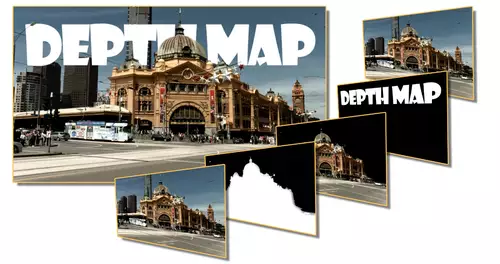- Dynamische Interaktion zwischen Storyboard & Timeline
- Fortschrittliches Motion Tracking
- Erstklassige Bildstabilisierung
- 360°-Medien bearbeiten
- Audio-Plug-ins auf Profi-Niveau
- Verbesserte High-DPI-Skalierung
- Bézier Masking OFX Plug-in
- Tiny Planet OFX Plug-in
- Umfangreiche Back-up-Optionen
Da kommt man schon ins Grübeln, ob man die 250€ für das Update bezahlt.....
Mehr dazu hier:
https://www.vegascreativesoftware.com/d ... roductMenu
LG
Hartmut