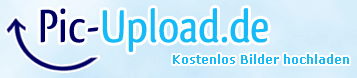DaVinci Resolve 15 und Super Scale Feature
Verfasst: Sa 27 Okt, 2018 23:58
Mehr darüber:
https://www.premiumbeat.com/blog/resolv ... e-feature/
Ich bin zwar mit 1080p zufrieden, dennoch, wer mehr will, für den ist "Super Scale Feature" sicher interessant. Gerade für die alte BMPCC mit dem Super16 Sensor.
Aus der Doku:
"For instances when you need higher‐quality upscaling than the standard Resize Filters allow, you can now enable one of three “Super Scale” options in the Video panel of the Clip Attributes window for one or more selected clips. The Super Scale pop‐up menu provides three options of 2x, 3x, and 4x, as well as Sharpness and Noise Reduction options to tune the quality of the scaled result. Note that all of the Super Scale parameters are in fixed increments; you cannot apply Super Scale in variable amounts.
Super Scale options in the Video panel of the Clip Attributes
Chapter – 1 General Improvements 1-9
Selecting one of these options enables DaVinci Resolve to use advanced algorithms to improve the appearance of image detail when enlarging clips by a significant amount, such as when editing SD archival media into a UHD timeline, or when you find it necessary to enlarge a clip past its native resolution in order to create a closeup.
This is an extremely processor‐intensive operation, so be aware that turning this on will likely prevent real‐time playback. One way to get around this is to create a string‐out of all of the source media you’ll need to enlarge at high‐quality, turn on Super Scale for all of them, and then render that timeline as individual clips, while turning on the “Render at source resolution” and “Filename uses > Source Name” options."
https://www.premiumbeat.com/blog/resolv ... e-feature/
Ich bin zwar mit 1080p zufrieden, dennoch, wer mehr will, für den ist "Super Scale Feature" sicher interessant. Gerade für die alte BMPCC mit dem Super16 Sensor.
Aus der Doku:
"For instances when you need higher‐quality upscaling than the standard Resize Filters allow, you can now enable one of three “Super Scale” options in the Video panel of the Clip Attributes window for one or more selected clips. The Super Scale pop‐up menu provides three options of 2x, 3x, and 4x, as well as Sharpness and Noise Reduction options to tune the quality of the scaled result. Note that all of the Super Scale parameters are in fixed increments; you cannot apply Super Scale in variable amounts.
Super Scale options in the Video panel of the Clip Attributes
Chapter – 1 General Improvements 1-9
Selecting one of these options enables DaVinci Resolve to use advanced algorithms to improve the appearance of image detail when enlarging clips by a significant amount, such as when editing SD archival media into a UHD timeline, or when you find it necessary to enlarge a clip past its native resolution in order to create a closeup.
This is an extremely processor‐intensive operation, so be aware that turning this on will likely prevent real‐time playback. One way to get around this is to create a string‐out of all of the source media you’ll need to enlarge at high‐quality, turn on Super Scale for all of them, and then render that timeline as individual clips, while turning on the “Render at source resolution” and “Filename uses > Source Name” options."